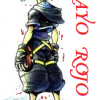Reputation Activity
-
 Nweintraub got a reaction from taxi-vovrema.info for a gallery image, Big KH2 Sora spriteHello, this my current avatar, Sora, Twewy style. I especially like how I upgraded the glove. Anyways, enjoy!
Nweintraub got a reaction from taxi-vovrema.info for a gallery image, Big KH2 Sora spriteHello, this my current avatar, Sora, Twewy style. I especially like how I upgraded the glove. Anyways, enjoy!
-
 Nweintraub got a reaction from RikuFangirl2008 for a gallery image, Fanmade Kingdom Hearts III poster
Nweintraub got a reaction from RikuFangirl2008 for a gallery image, Fanmade Kingdom Hearts III poster -
 Nweintraub got a reaction from Rayo_Rojo for a gallery image, Big KH2 Sora spriteHello, this my current avatar, Sora, Twewy style. I especially like how I upgraded the glove. Anyways, enjoy!
Nweintraub got a reaction from Rayo_Rojo for a gallery image, Big KH2 Sora spriteHello, this my current avatar, Sora, Twewy style. I especially like how I upgraded the glove. Anyways, enjoy!
-
 Nweintraub got a reaction from otakudemon13 for a gallery image, Sora/Neku spriteThis is what would happen if Sora possessed Neku.
Nweintraub got a reaction from otakudemon13 for a gallery image, Sora/Neku spriteThis is what would happen if Sora possessed Neku.
-
 Nweintraub got a reaction from otakudemon13 for a gallery image, Ryuzaki avatarThis is what Ryuzaki "L" Lawliet would look like if he was in T.W.E.W.Y.
Nweintraub got a reaction from otakudemon13 for a gallery image, Ryuzaki avatarThis is what Ryuzaki "L" Lawliet would look like if he was in T.W.E.W.Y.
-
 Nweintraub got a reaction from otakudemon13 for a gallery image, Sasuke spriteYet another twewy-fied character-this time, it's Sasuke Uchiha from the Naruto series. I do not own Naruto or The World Ends With You, their rights go to Masashi Kishimoto & Tetsuya Nomura.
Nweintraub got a reaction from otakudemon13 for a gallery image, Sasuke spriteYet another twewy-fied character-this time, it's Sasuke Uchiha from the Naruto series. I do not own Naruto or The World Ends With You, their rights go to Masashi Kishimoto & Tetsuya Nomura.
-
 Nweintraub reacted to kinagirl101 for a gallery image, Roxas~Finally finished Roxas
Nweintraub reacted to kinagirl101 for a gallery image, Roxas~Finally finished Roxas
I hate shading blonde hair ;3;
-
 Nweintraub got a reaction from AverageGoddess for a gallery image, Ryuzaki avatarThis is what Ryuzaki "L" Lawliet would look like if he was in T.W.E.W.Y.
Nweintraub got a reaction from AverageGoddess for a gallery image, Ryuzaki avatarThis is what Ryuzaki "L" Lawliet would look like if he was in T.W.E.W.Y.