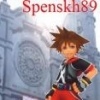Everything posted by spenskh89
-
Supernatural Season 7
For those who don't know. Supernatural is a show on the CW network in the US. My question is has anybody seen this season so far. I've missed them. I just caught up through netflix. I hate reading summery's online. Does anyone else watch it or just me?
-
Report problems & suggestions
Yea on KH2 cutscenes it says that it is invalid or deleted on Kingdom Hearts II, English cutscene: 05 - Seifer's Entrance - HD 720p
-
spenskh89's status update
BULLIES ON THE WEB!!!!!!!!!!!! F'N CLONES GET ON MY NEVERES!!!!!!!! STUPID CHAT ROOMS!!!!!!! GRRRR!!!!!!!!!!!!!!!!!!!!!!!!!
- Last Post Wins!
- Beware from Songbird
-
:3
http://kh13.com/forum/public/style_emoticons/default/sleep.png i feel like i am going to be sick.
-
P50L love thread
LMAO god i hate my life
-
:3
meaning i cant handle the truth?
-
Show your support! Change your sig to this!
but i cant!!!! i am sad now
-
P50L love thread
-gives another hug- you know you love it
-
Random Word Time!
burger
-
Last Post Wins!
No razorwind loses alllllllll the tiiiiime!!!!!
-
:3
spenskh89 love/hate thread enjoy i know i will *troll face*
-
Rixku fanclub
rixku is awesome
-
Chaosx Fanclub
i dont even know chaosx
-
The Hate Club Hate club
i hate crime shows!!!!! they are everywhere on tv
-
Name The Song You're Listening To Right Now!
glee cast friday (yes i know booo me)
-
Random Word Time!
malibu
-
Last Post Wins!
i win i always do.
-
P50L love thread
-gives P50L a hug- your funny
-
What Faction are you? {Divergent}
lol i am none of those.
-
Free candy!
hops in " what the hell!"
-
Free candy!
i will touch your keyblade and grab it. and break it!!
-
Last Post Wins!
i wanna win infinity
-
THE____ARE GONE
the panties are gone