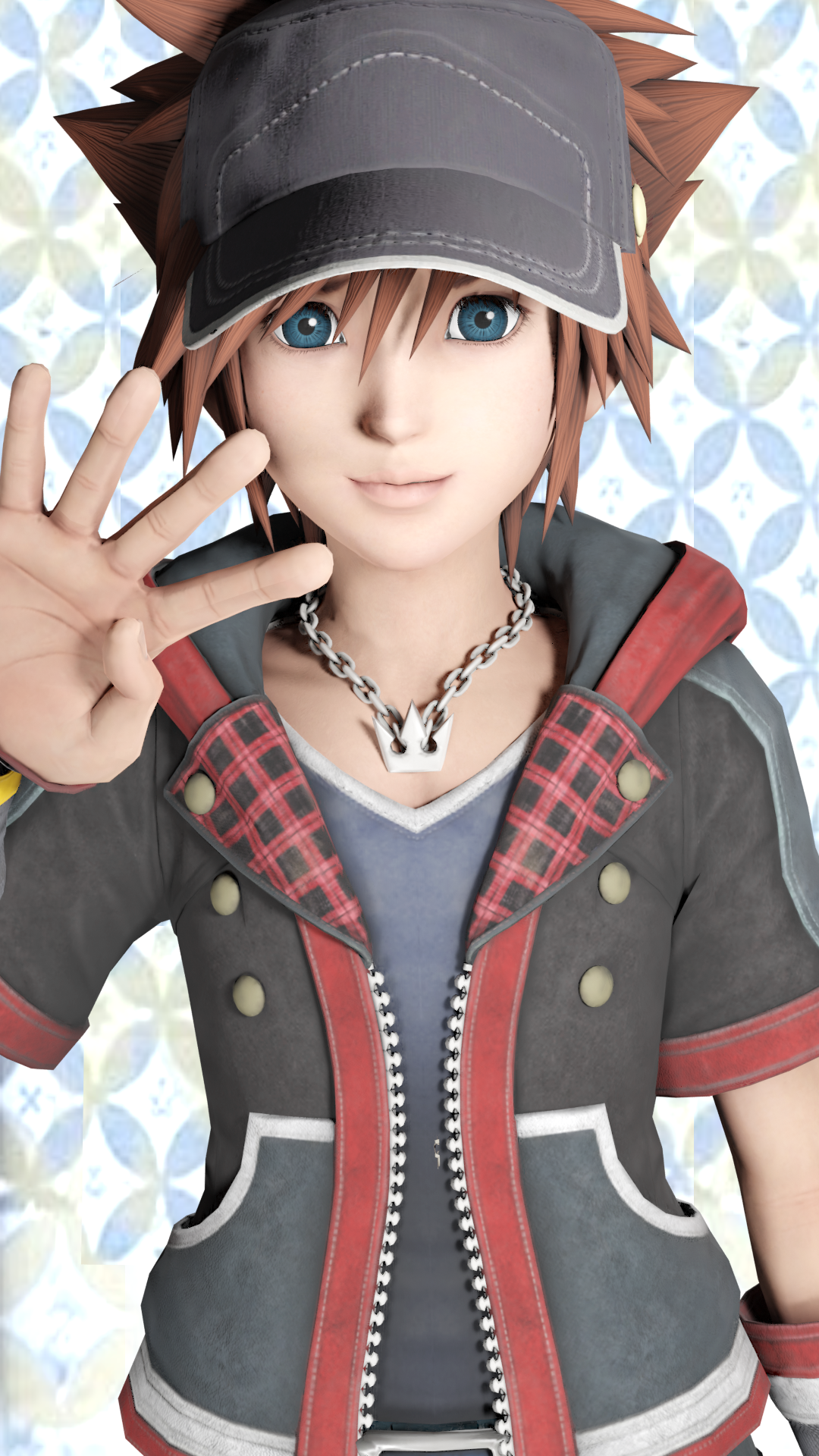
Everything posted by Soul Eater Evans
-
Soul Eater Evans's status update
Well from my point of view, the Jedi are evil! *kills a bunch of 7 year olds*
-
dude, it says you have been online stareing at TA and not responding. talk to us alica
Alica.
-
BRO!!!! BRO BRO BRO BRO BRO BROOOOOO!!! http://www.crunchyroll.com/store/p/166859/Fatestay-Nigh...
Omg yes I already saw that before, it came with the Shirou hair too You have no idea how much I want to buy it
- Im tired and I have a room to clean. Which means I am logging off now. Bye, Ill see you when I lo...
-
Encore badgers weren't posted anymore which means that people hate badgers
"Now you just made your own My First Hentai!"
-
Encore badgers weren't posted anymore which means that people hate badgers
"Don't be surprised if the police come" I died so much
-
I think for my 5th KH13 birthday I'll change my username to "Supreme Lord Oblivion the 22nd", or ...
Not as ridiculous as a plane selfie http://jokideo.com/wp-content/uploads/meme/2014/05/This-selfie-shit-is-getting-ridiculous---meme.jpg
-
Encore badgers weren't posted anymore which means that people hate badgers
We died so much when I played the bloopers on skype
-
Encore badgers weren't posted anymore which means that people hate badgers
nii you failed me the next reply should've been our favorite hairy asshole
-
KH13's Primary Members of Roleplaying
Well this died I was thinking about acting like a host, but I'm too lazy to check everyone's posts.
-
Encore badgers weren't posted anymore which means that people hate badgers
oh, fun!
-
No one notices me, I'll leave forever.
GOTTA GO FAST GOTTA GO FAST FASTER FASTER FASTER SONIC X
-
So uh.. How is everyone's day going so far?
Same, I wish they still had it. The chatroom group really fell apart as well, no one even stops by on kh13 anymore.
-
No one notices me, I'll leave forever.
*plays sanic theme on youtube*
-
Encore badgers weren't posted anymore which means that people hate badgers
YOU WOULD KNOW, YOU'VE *SEEN* IT
-
did you watch book of circus yet
The second one was personally my favorite of the abridged series https://www.youtube.com/watch?v=6pBu7qQyhcw
-
did you watch book of circus yet
*has the derpiest poker face imaginable*
-
So uh.. How is everyone's day going so far?
Yo Brig, I miss your fried Mion and fried water. Those days in the chatroom were the best.
-
No one notices me, I'll leave forever.
WWWWWWWWWWWWWWWWWWWWWWWWWWWWWWWWWWWWWWWWWWWWWWWWWWWw
-
Encore badgers weren't posted anymore which means that people hate badgers
IM SO DONE WITH YOUR WHITE KNIGHT gentlemanRY ARTHUR YOU AND YOUR WHITE KNIGHT COCK, I CAN SEE MY OWN FACE IN THAT SHIT
-
No one notices me, I'll leave forever.
someone give this man a firetrucking medal ^
-
So uh.. How is everyone's day going so far?
19/10 would badger again
-
Encore badgers weren't posted anymore which means that people hate badgers
yes im a firetrucker im just gonna leave the site
-
No one notices me, I'll leave forever.
- Encore badgers weren't posted anymore which means that people hate badgers
*charges fus ro dah* ....NO firetruck YOU! *PLAYS DRAGONBORN MUSIC* - Encore badgers weren't posted anymore which means that people hate badgers





