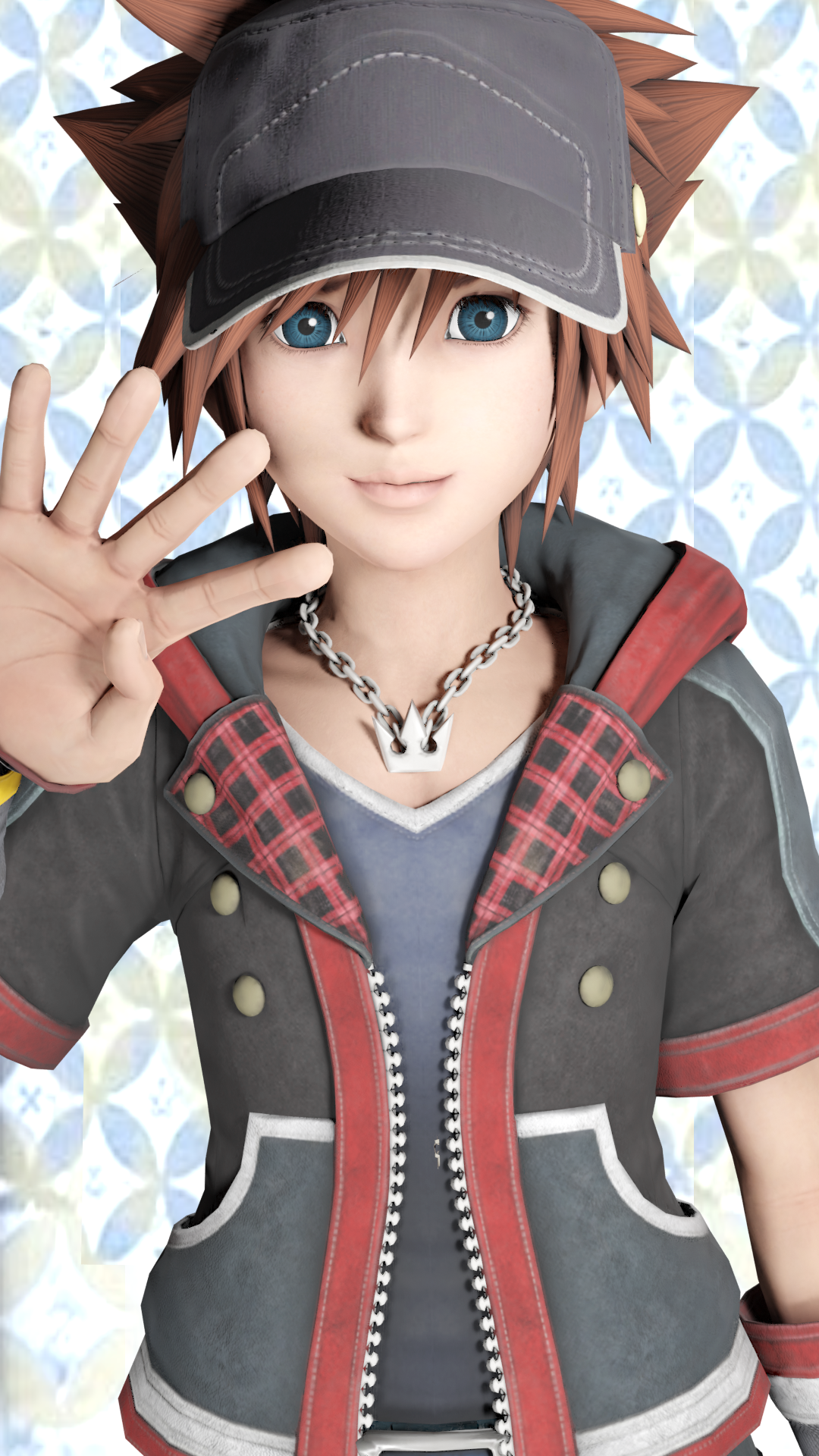
Everything posted by Soul Eater Evans
- Kuroshitsuji: Book of Roses
- Kuroshitsuji: Book of Roses
-
Codename: CIRCUS
Snake stared at her with curious eyes as his friends slithered around Raven harmlessly, trusting her. Goethe in particular slid across Snake's arm to greet her, making him paw the air involuntarily. "Nice to see you again, what is our mission? asks Goethe." Snake inquired, completely oblivious to what he just did.
-
Kuroshitsuji: Book of Roses
"That's no condition for you to be in, Lady Aya~" A voice chimed, Veran standing right across the hall as he walked to her, giving a slight bow to Samael. He began to fix her eyepatch skillfully, preventing her eye from being shown to their visitor. "I'd like to advise you not to allow any surprise visits, master." He whispered just out of Samael's hearing, "Our dear guest may have intentions that far surpass the dangers of a weapon."
- -Tokyo Ghoul:Unraveled- (4x4)
- Kuroshitsuji: Book of Roses
-
Kuroshitsuji: Book of Roses
"Perhaps she's testing them." Veran offered, trying to find the reason for such curious behavior. "As for being a watchdog, I shall continue to guide and protect you loyally no matter what challenge the Queen throws at us." Checking his pocket-watch, he added, "It would be best to wait a few minutes before sleeping even though it's a few minutes past curfew." He wouldn't want his master to have nightmares due to having slept right after a meal, of course. "Would you like me to accompany you until then?"
-
-Tokyo Ghoul:Unraveled- (4x4)
The doors of the cafe opened as two boys bumped into each other, attempting to enter at the same time. Adjusting his glasses, Ran frowned before finding a hand extended, offering to help him up. "Gah, sorry 'bout that. Little hasty, are we?" The voice said with an almost playful tone. Covered in a mixture of black and pink clothes with blue shoes, Hayato stood out from the rest of the people in the shop as Ran grabbed his hand, regaining his balance. Taking a sniff, he feigned interest in the brewing coffee beans while eyeing the human. The half ghoul debated on inquiring if they were both invited by a letter, but decided against it, simply offering to pay for anything as he sat on a bar stool, waving his letter at what smelled like ghouls with a smile. ~~~ Rin woke up at the sound of alarms, struggling to grab her coat while her face was stained with dry tears. "We already have Quinx, why bother with half ghouls?" She groaned, barely managing to slide on her shoes as she ran down the hallway, heading towards one of the potential exits memorized during training. Her mind was blank and pristine, ready to handle whatever creature burst out of the lab as she sprinted, calculating between the rooftop and windows that littered the building. ~~~ Ron's buzzer rang loudly in consecutive digits, indicating an emergency breakout at the headquarters. "Maybe if we're fast enough, we can catch whatever it is right when they're outside!" Sayu cheered, running alongside her apprentice. "We might even get to die in style!" Whack-a-mole operations had serious mental tolls on investigators due to sleep deprivation with a distorted time perception, and the signs sometimes showed when it came to their squad. Climbing out of a manhole, they flashed their CCG badges at a passerby vehicle before taking the backseat, staring intently at the driver. "If you get there in time, you'll have a compensation award. If you don't, you'll get a decompensation award~" Ron said, gripping the seat of the driver as he began his route for the building with nervous eyes. ~~~
-
Kuroshitsuji: Book of Roses
"Yes, my lady." Veran replied, carrying Aya in his arms before jumping out of a bathroom window. Landing gracefully, he dashed straight for their manor, not even bothering to use a carriage. Knocking on her door slowly, he brought a plate with two pancakes on them as he entered her room. It was getting quite late so he had made one of her favorite snacks, a simple dish that would comfort her as she rested the today's events. As he gave the plate to his master along with utensils, he smiled softly at her. "We've had a long day, but now it's just us, Lady Aya." He sat on the edge of her bed, caressing her hair gently.
-
Kuroshitsuji: Book of Roses
As the blood landed on Samael, Veran couldn't help but laugh darkly, admiring Aya's ability to be undaunted by the standards of nobles. "A grim reaper." He replied, watching Gigermo carefully. "Their weapons are said to be able to cut through anything. No doubt he was sent to collect the souls of those who died tonight."
-
Kuroshitsuji: Book of Roses
Veran pressed the trigger of his weapon, firing a bullet between Andrew's eyes. As his lifeless body fell on to the floor, he turned his attention to the man who suddenly appeared. Only beings known as reapers could see cinematic records, and they were naturally enemies of demons. "You may count every soul, not a single one was stolen." Veran told the reaper, honest with his words. He had left every one at their original places, uninterested in them. Glaring at Pandora, he stood between him and Aya. "My master has had enough of your 'game' for tonight. What exactly were you testing us for?" Veran asked coldly, knowing Aya would be affected by this experience for a long time.
-
Kuroshitsuji: Book of Roses
Veran wore an empty expression, his face twitching ever so slightly from being annoyed at his master's rudeness. He knew perfectly well that she was simply looking for an excuse to hit him, despite needing his comfort only a few minutes ago. "Killing him already without even finishing the game isn't like you." Veran muttered as he took a deep breath, shifting his attention to Andrew. Letting the realization of death sink in, he waited for his master's orders before striking. Pulling his flintlock from the holster on his belt, he aimed at the aristocrat. "Rest assured, whatever secrets you harbored shall remain hidden and disappear, along with your life."
-
Kuroshitsuji: Book of Roses
Veran scowled at the demon's halfhearted attempt at escaping. "Please avert your eyes, Lady Aya. I'll make this swift." In an instant, he rushed toward the demon, slicing her left hip sharply with his hand before standing with his back against hers. Barely lowering his eyes down towards her, he sneered mercilessly. "Traumatizing my master like that, especially at such a young age. Did you really think I'd let you escape?" Before the imp could even react to his words, Veran drove his hand through her right hip, completing the cut by slicing her in half cleanly. Walking slowly to her upper half, he stomped the imp's head, putting an end to her devious plots. Removing his soiled jacket, he folded it in his arms while storing his blood-stained gloves in the pockets before returning to Aya. He was about to wrap his arms around her, but stopped at the last second, considering her trauma from the earlier demon. "...you've been quite strong today, m'lady. The night is almost over, you can leave everything to me if you give the order."
-
Kuroshitsuji: Book of Roses
Veran hugged Aya softly, letting her press against him. Caressing her hair gently, he looked down at his young master. "It'll be alright, my lady. I'll be here for you, you'll never be alone anymore." They stood like that silently for a few seconds, comfortable in each other's warmth before Veran suddenly widened his eyes. As a demon, he could sense the presence of humans and other creatures. Turning his eyes sharply to Jacqueline, he felt two entities in that single spot. "You're emitting quite an unholy aura, Lady Jacqueline."
- Kuroshitsuji: Book of Roses
-
-Tokyo Ghoul:Unraveled- (4x4)
Leaning over a counter filled with handheld games, a single kakugan formed in the eye of Hayato Aoki as he read a mysterious letter found in his pocket. His mind was suspicious to such an invitation, CCG have been known to create such ploys in the past. Fortunately, his current workplace was quite hidden and under appreciated. No one would suspect ghouls had hobbies such as gaming, after all. Much less a half-ghoul who didn't even require the meat of humans. Although he was ready to dismiss the letter, a single line captured all of his attention. The remnants of the Aogiri Tree. Hayato had heard stories and rumors in the ghoul world about the infamous One Eyed King, and how the CCG seemingly captured him, or her, depending on the story. Grinning playfully, he checked the clock that hung above various figures and boxes. If it was truly from the Tree, then he'd be delighted to take control. If not, then he'd simply have to show them what being under the reign of a true One Eyed Ghoul meant. ~~~ "Koushiki Sayu, dodge!" Ron yelled loudly, quite annoyed at his Squad Leader's attempts to be even more careless than him. By virtue, he made it a habit to feign haphazardness and nonchalance, but Sayu was blatantly swinging her weapon without looking. "Then I'd hope this teaches you a lesson about paying more attention~" she mocked, impaling a ghoul over her shoulder before sending him flying into a wall, a result of her cattle prod-shaped electric quinque. Currently, they were assigned to a modern "Whack-a-mole" operation, raiding the undergrounds for scavenging ghouls. Swaying to his right in a way that would've induced awe in the CCG's Early Kakuja Armor era, Ron's sawblade made a clean cut through a red bikaku tail before he drove it through another ghoul, unfazed. With the foundation of new technology, fighting ghouls was almost a chore for the front liners. Finishing the last of the miniature raid squad, Sayu groaned before squatting on the floor. Her hair was long and brown, although her soft features were put off by her boyish demeanor. "I think my kill count was higher than yours, Ron." Her subordinate rested his back against a damp wall, staring at a leaking ceiling. "Even as a game, it's been getting kinda boring lately. There's only so many ways to kill a ghoul." In reply, the older woman simply sighed. "It's almost over, AT is on their last legs. Maybe after then, we can try out some games that don't involve killing." Grinning with his usual, eerie smile, Arnold Cousland was genuinely smiling on the inside. He knew what she had in mind, and he was looking forward to it. ~~~ Staring at the results of her Quinx RC blood test, a young girl nervously gulped, sitting on a couch in CCG headquarters. The bold, black number on her chart read 1,800, higher than usual. She had read the conditions, the risks in terms of service. Control yourself, she whispered softly while breathing lightly. Things like this will happen, and they'll settle. Taking a deep breath, she closed her eyes. Until she opened them and tore the paper in half, smashing a glass table with her kagune, a deadly, grotesque monstrosity. Unable to control her breathing, she felt her pulse increase as she slashed at the books that lay on her desk. The broken glass simply flattened under her as if made from paper, unable to scratch her skin. She was a monster, and she knew it. Tampered with by the doctor, humiliated by the people, even more... ... She didn't realize when, but she found herself curled into a ball with dry tears. Her life was forfeited in order to live, so why did she suddenly feel a desire to be alive? ~~~ Ran yawned, placing the finished book back on the shelf. He was in a library, and the musty smell of books often felt like home to him. Still deciding what course to take for college, he wanted to stock up on as much information as he could. It was almost 7:30 PM and he needed to relax. "I left it at home, so I should stay to safe areas for now." He muttered to himself, needing to sober up his mind. A cafe would be the perfect place. Checking his phone for maps, the Lucky Star was closest to his location and seemed like a ghoul-free, profitable experience from reviews.
- Kuroshitsuji: Book of Roses
-
-Tokyo Ghoul:Unraveled- (4x4)
CCG INVESTIGATOR:Name: Arnold "Ron" Cousland Gender: Male Age: 27 Appearance: http://s9.favim.com/orig/130914/anime-black-and-white-creepy-guy-Favim.com-922398.jpg Rank: (Optional) First Class Quinque: (Description or image.) A chainsaw katana made from a mixture of a bikaku and rinkaku. The revolving saw is actually the rinkaku repeatedly regenerating while the inner blade is from the bikaku, made from two ghoul brothers that Ron defeated and received ownership rights from. http://i284.photobucket.com/albums/ll25/YunoAmano/chainsawkatana_zps8lkmawzk.jpg Bio: (Optional) As a child, Arnold used to love games. He would play them with friends and neighbors, even those he suspected to be child ghouls. Eventually his gambling and benefit of doubt went too far, causing him to suffer a terrible injury at the hands of a ghoul who heard rumors of a boy who played with "everyone". Although he won every challenge they competed over, the ghoul, dressed as a gothic clown, discreetly killed his family one by one after every match until only they remained. Viewing the situation as the ultimate life or death game, he offered one last game, rock papers scissors, and played the latter, blinding the foe through their one weak spot, the eyes. Suffering multiple injuries, he managed to subdue his enemy before the CCG finally arrived, earning himself a spot as Second Class investigator. Under the guidance Associate Special Class Sayu Koushiki, he continued to think of unorthodox ways of defeating ghouls, managing to capture two S ranked brothers alive which earned him a promotion. Having donned attire that would match the nameless ghoul that started everything and with a playful smile, Ron is always ready to play more games with people, whether they're aware of it or not. Themesong: (Optional) https://youtu.be/sz9bD_Dmqwc Extra info: (Optional) Loves competitive games, actually prefers different methods but tries to choose the one with the highest chance of winning, capable endurance and flexibility from rigorous training and therapy. Finding the name 'Arnold' too serious, Sayu decided to dub him as 'Ron" to the point where even the other higher-ups mistake that as his original name. QUINX:Name: Rin Torres Gender: Female Age: 19 Appearance: http://orig01.deviantart.net/5ba7/f/2012/140/0/1/female_rin_okumura_render_by_renokumura-d50j0n8.png Quinque Kagune: (Description or image) Koukaku. The kagune extends from below her shoulder blade, completely enveloping her arm. Although its sheer force is high, the kagune slows her down, prevents flexibility and is quite unstable, forcing her to serve as an executioner or wallbreaker until she gains more control. http://static.comicvine.com/uploads/original/10/100955/4530108-screen+shot+2015-04-27+at+11.37.14+am.png Quinque: Three ukaku tazer pistols that she stores in her coat and belt, firing just enough electricity to paralyze a regular ghoul for a brief moment. Bio: (Optional) Rin never knew her mother, growing up with two brothers and her father in a poor district of Tokyo. A refuge family who sought to escape the ghouls invading their previous country, she faced harsh discrimination from others and often viewed herself as nothing more than a lowly, untalented person. With the death of her father and murder of her brother from an "Aogiri terrorist raid" informed by the CCG, she decided to join the Quinx program, hoping it would help her fund her brother's education and their need for food and housing. Taking the aptitude test, she barely reached the minimum qualification and was experimented on, receiving a transplant which allowed her to use her kagune. Now able to live in a mansion and afford anything for her younger brother, she'd rather stay on the sidelines than risk her life, but knows that her future would be bound to death the moment she passed the Quinx test. Themesong: (Optional) https://youtu.be/vvvvcpwFw5o Extra info: (Optional) Depressed and suffers from hallucinations due to the transplant HUMAN: (Half Ghoul)Name: Ran Akaigawa Ghoul Nickname: (Usually given by the CCG. Example: Kaneki is “Eyepatch”, Touka is “White Rabbit”, etc.) Still undecided. Mask: Undecided. Gender: Male Age: 19 Appearance: http://i284.photobucket.com/albums/ll25/YunoAmano/ranakigawa2_zps4zuojhwv.png Occupation: (If any. Optional) No occupation, still planning to attend college. Kagune type: (For the types of Kagune click here.) Rinkaku Kagune appearance: (Description or image.) Two tendrils that hang from his shoulders. Although they're slightly heavy, he can use momentum to make them hit the enemy. http://i284.photobucket.com/albums/ll25/YunoAmano/kagune2_zps6kfhtxza.png Weapon: (Optional) A spare quinque ukaku pistol he looted from a crime scene which he normally keeps in his house. It fires red crystals and has a safety limiter option, but reaches an overheat period due to being a novice grade weapon. Bio: (Optional) Themesong: (Optional) https://youtu.be/Pi8xsZXibIc Extra info: (Optional) NATURAL ONE-EYED GHOUL: Name: Hayato Aoki Ghoul Nickname: Mockingbird/One Eyed Prince Mask: http://www.spwned.net/pics/skyrim/mask1.jpg Gender: Male Age: 17 Appearance: https://s-media-cache-ak0.pinimg.com/736x/a6/68/e8/a668e8f7fcec878de00c1697d3c61715.jpg Kagune type: (For the types of Kagune click here.) Ukaku Kagune appearance: (Description or image.) http://s214.photobucket.com/user/uchihaleader/media/Naruto/Sasuke%20Uchiha/C13.jpg.html Two gigantic wings that are capable of flight and gliding. Occupation: (If any. Optional) Front desk of a video game store. Bio: (Optional) Themesong: (Optional) https://youtu.be/-rbyIphpwAo Extra info: (Optional) Uses the quinques of CCG he kills, especially wielding a superior's against survivors of a squad.
- Kuroshitsuji: Book of Roses
-
Kuroshitsuji: Book of Roses
"It's none of my concern as to what you would like to do if Lady Aya says otherwise." Veran replied to Raphael and Seraphine, uninterested in their excuses. Narrowing his eyes while turning to Minerva, he appeared right in front of her, ripping the knife from her hand as he squeezed her neck, lifting her off the ground with a cold, apathetic expression. "It's quite amusing how humans are willing to pull down others for their own sake." He mocked, tightening his grip. "I'm sure the young lady would pardon me for accidentally being too rough, right?" Holding her there for a few seconds, he glared at her with an intent to kill even greater than hers before ending her life, tossing Minerva into a corner. "Shall I take care of the others as well, milady?" Veran asked while staring at the two other nobles, smirking.
-
Kuroshitsuji: Book of Roses
"And where do you think you're going, scurrying off like rats?" Veran inquired with a dark voice to the guests who tried to flee. He held them in place by simply pinching the tips of their collars, deeming it unworthy for a butler's aesthetics to touch nobility. "I'm sorry, but my master has given the order to prevent you from leaving." Pausing for a few seconds, allowing Aya to catch up with them, he added with false concern, "We have murderers on the loose, wouldn't it be imperative to stay together~?"
-
Kuroshitsuji: Book of Roses
Veran gazed around the kitchen with suspicious eyes, leading the search in case of traps. "If I can find it here, all safe and warm..." He muttered to himself. Rummaging around, he quickly found an oven. The most obvious answer, he was unsure of the simplicity. "I do believe it's in the oven. Allow me to open it for your safety." He said, holding the handle and lowering it down, ready for the worse.
- Kuroshitsuji: Book of Roses
-
Would someone be kind enough to explain to me what 'loli' means?
And then he had fourteen lovers, one of them a loli.
-
Would someone be kind enough to explain to me what 'loli' means?
Next thing you know he's studying The Tale of Genji





