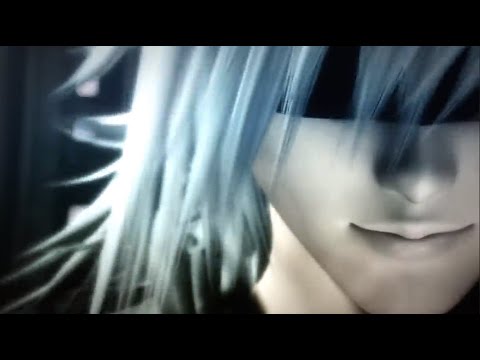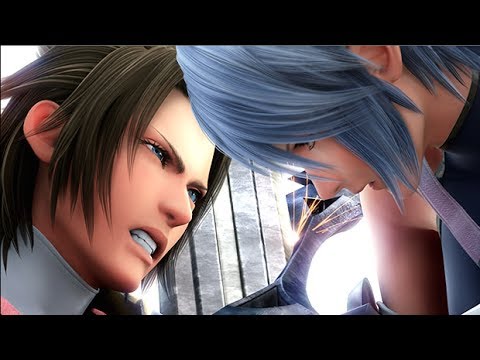Everything posted by SliceofLife
-
I'm going to go travel the world. Who's with me?!?!
Haha my bad, but yes let's go to all the worlds!! It's a life goal of mine to go to Neverland. ^_^
-
I'm going to go travel the world. Who's with me?!?!
YES! OFF WE GO!
- SliceofLife's status update
- Well Okay ! I'm shocked ! Why is Roxas being called a "garbage" ?? I've just seen that in a topic...
-
SliceofLife's status update
Alright guys here's my (not so) definitive ranking of 22 slice-of-life anime! http://www.buzzfeed.com/dashboard/godofconquest/the-not-so-definitive-ranking-of-22-slice-of-lif-11tc7
- SliceofLife's status update
-
http://i1273.photobucket.com/albums/y410/xaonschock/titanff15_zps8f05a537.gif I did a thing
Hahaha this is perfection
- SliceofLife's status update
-
SliceofLife's status update
*Watches trailer for book 4 of Korra* Holy crap... *Realizes I didn't finish the end of the video* HOLY CRAP!!
- SliceofLife's status update
-
Release your earthly tether. Enter the void. Empty. And become wind.
FLYING. WHY WASN'T IT A THING EARLIER. Haha anyways, pumped for book 4! ^.^
-
How would you people feel if I were to change my username? Just curious.
Thanks!
-
How would you people feel if I were to change my username? Just curious.
Wait how do you change your username, doesn't it have to get approved or something? I want to change mine too but don't know how.
-
I wanna cosplay, but what character? Ahh there's too many, help me out!
Hahaha Silent Hero you're awesome. Hmm I think I might go for either Rikka Takanashi or Makise Kurisu, haha they're very different characters. Thanks for the help guys!
-
SliceofLife's status update
I wanna cosplay, but what character? Ahh there's too many, help me out!
-
It finally happened. Kingdom Hearts is now on QuizUp. I think my heart skipped a beat.
E. All of the above
-
SliceofLife's status update
It finally happened. Kingdom Hearts is now on QuizUp. I think my heart skipped a beat.
- SliceofLife's status update
-
SliceofLife's status update
Alright guys. Sweater Weather Remix AMV has been uploaded. Check it out!!
- Into The Nothing - Kingdom Hearts AMV
-
It bums me out that knowing that I have birth by sleep and no psp. Like, the game is sitting on m...
Oh my gosh I totally get that. I have 3D but sadly no DS to play it on, so it just sits there mocking me.
- SliceofLife's status update
- The Devil Within - Kingdom Hearts AMV
- SliceofLife's status update
-
Contemplating if I should give The Irregular at Magic High School another go. Anyone think it's w...
Alright, I'm trusting you!