About Me
You wanted to get to know me, instead you get gifs of hot men,
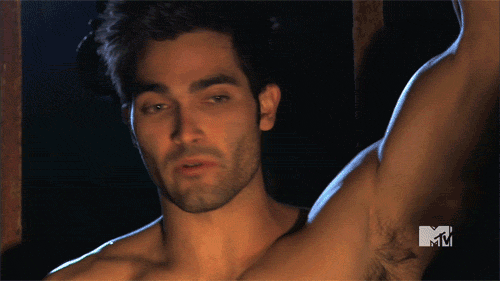






Everybody here is gay man this sucks balls
They suck balls.
Cause
They
gay
okay
yeah
done not
A better way to browse. Learn more.
A full-screen app on your home screen with push notifications, badges and more.
You wanted to get to know me, instead you get gifs of hot men,
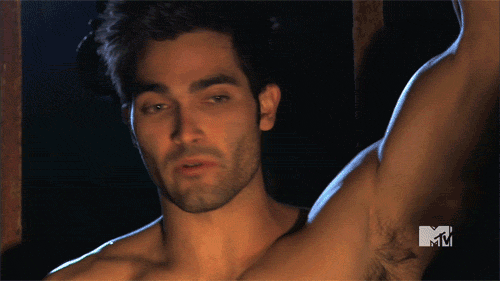






Everybody here is gay man this sucks balls
They suck balls.
Cause
They
gay
okay
yeah
done not
