
About Me


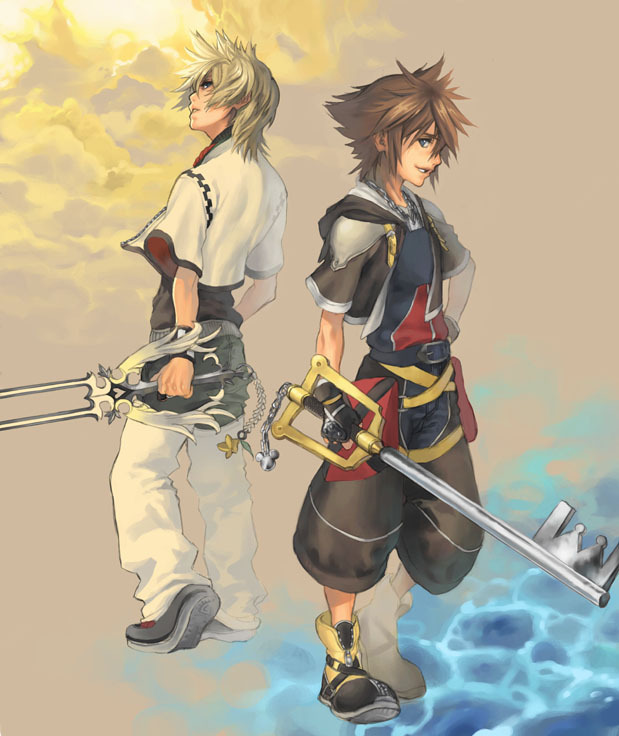









- - - - - - - - - - - - - - - - - -




A better way to browse. Learn more.
A full-screen app on your home screen with push notifications, badges and more.



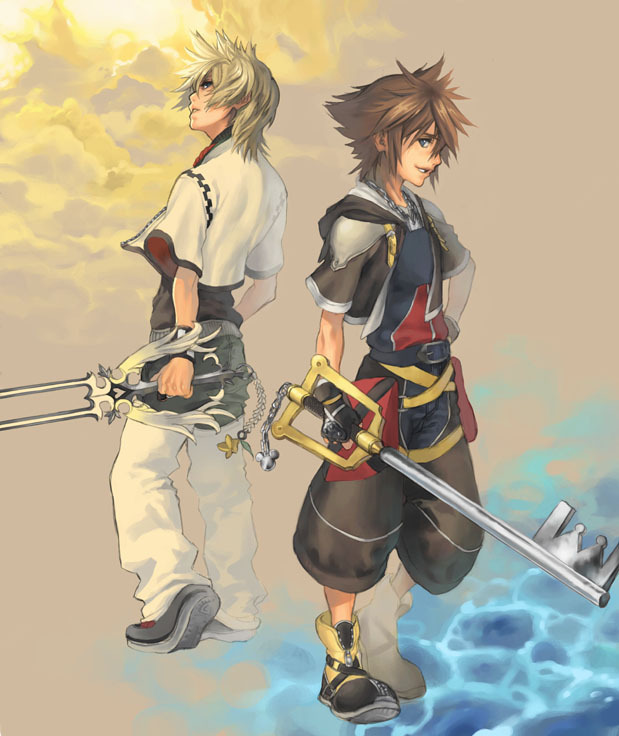









- - - - - - - - - - - - - - - - - -




