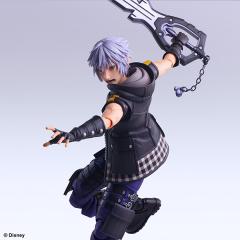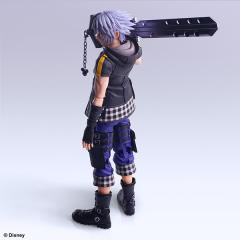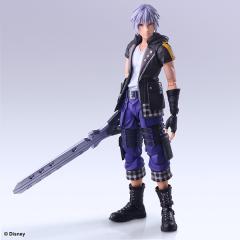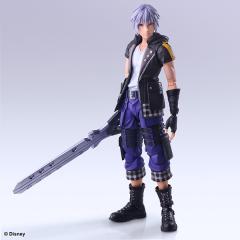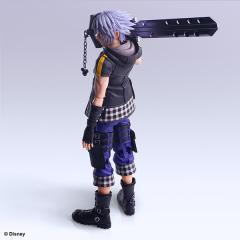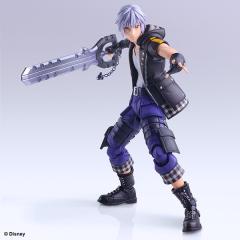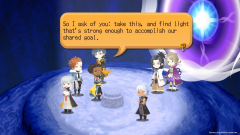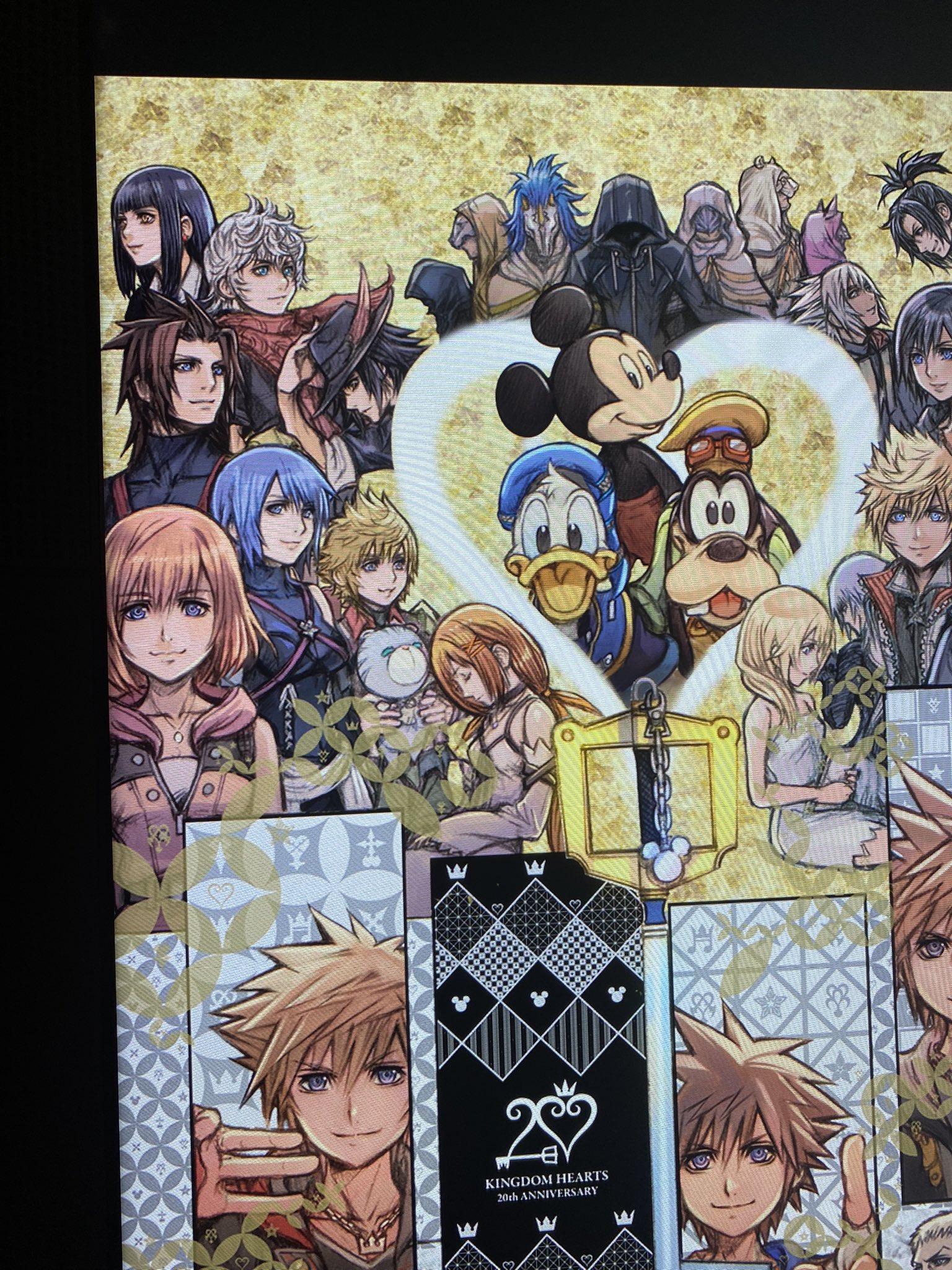Everything posted by WakelessDream
-
Kingdom Hearts Icon Fork Ring Paopu Fruit
-
Kingdom Hearts Icon Fork Ring King
-
Kingdom Hearts Icon Fork Ring Heart
-
Kingdom Hearts 20th Anniversary Quartz Watch Black
-
Kingdom Hearts 20th Anniversary Quartz Watch
-
Kingdom Hearts 20th Anniversary Watch Round Open Heart
-
Kingdom Hearts 20th Anniversary Watch Open Heart
-
Kingdom Hearts 20th Anniversary x Edo Kiriko Glass Black
-
Kingdom Hearts 20th Anniversary x Edo Kiriko Glass - Red
-
Kingdom Hearts 20th Anniversary x Edo Kiriko Glass - Blue
-
Kingdom Hearts II Roxas Plush
-
Kingdom Hearts II Namine Plush
- Kingdom Hearts III Play Arts Kai Sora vers. 2 DX Version
-
Kingdom Hearts III Play Arts Kai Sora Version 2
-
Kingdom Hearts III Play Arts Kai Riku DX Version
-
Kingdom Hearts III Play Arts Kai Riku
- Kingdom Hearts III Play Arts Kai Kairi
- 2022-04-10 Kingdom Hearts IV
-
2022-04-10 Kingdom Hearts Dark Road
Images added to a gallery album owned by WakelessDream in Kingdom Hearts X/UX/Dark Road Media & Press Releases
-
Kingdom Hearts 20th Anniversary Artwork revealed
During the Kingdom Hearts 20th Anniversary Event currently taking place in Japan, the completed version of Tetsuya Nomura's anniversary artwork was revealed to be on display. The artwork was originally teased on the series anniversary back in March. You can view the completed illustration in our gallery below What are your thoughts on the completed 20th anniversary artwork? Let us know in the comments below! Thanks to @aibo_ac7 for the tip. The new artwork was fully revealed, viewable below: View full article
-
Kingdom Hearts 20th Anniversary Artwork revealed
During the Kingdom Hearts 20th Anniversary Event currently taking place in Japan, the completed version of Tetsuya Nomura's anniversary artwork was revealed to be on display. The artwork was originally teased on the series anniversary back in March. You can view the completed illustration in our gallery below What are your thoughts on the completed 20th anniversary artwork? Let us know in the comments below! Thanks to @aibo_ac7 for the tip. The new artwork was fully revealed, viewable below:
-
Final Predictions before the 20th Anniversary event
Hoping for the best but prepping for the worst! I think realistically merchandise and some sort of update on the final chapter of Dark Road makes sense. Not too optimistic about getting anything regarding a KHIV, a bridge game maybe, but even then I'm keeping my expectations low. The event is behind closed doors so that makes me think the information we'll get will be somewhat limited unless they also decide to do an official announcement as they are announcing things to attendees. Happy to be proven wrong though!
-
Kingdom Hearts 20th Anniversary Event Website
-
Kingdom Hearts 20th Anniversary Cafe Merchandise
-
 FPDh06HaMAMHmtL.jpg
FPDh06HaMAMHmtL.jpg
-
 FPDh05OaAAAe6lh.jpg
FPDh05OaAAAe6lh.jpg
-
 FPDh04NakAIWC2s.jpg
FPDh04NakAIWC2s.jpg
-
 FPDh04LaMAAMRmB.jpg
FPDh04LaMAAMRmB.jpg
-
 Kingdom Hearts Art Badge Aqua
Kingdom Hearts Art Badge Aqua
-
 Kingdom Hearts Art Badge Axel
Kingdom Hearts Art Badge Axel
-
 Kingdom Hearts Art Badge Roxas
Kingdom Hearts Art Badge Roxas
-
 Kingdom Hearts Art Badge Riku
Kingdom Hearts Art Badge Riku
-
 Kingdom Hearts Art Badge Sora
Kingdom Hearts Art Badge Sora
-
 Kingdom Hearts Art Sticker Aqua
Kingdom Hearts Art Sticker Aqua
-
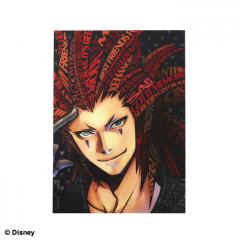 Kingdom Heats Art Sticker Axel
Kingdom Heats Art Sticker Axel
-
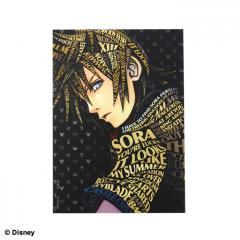 Kingdom Hearts Art Sticker Roxas
Kingdom Hearts Art Sticker Roxas
-
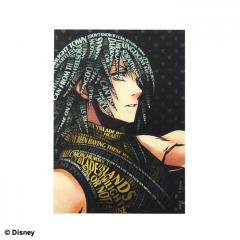 Kingdom Hearts Art Sticker Riku
Kingdom Hearts Art Sticker Riku
-
 Kingdom Hearts Art Sticker Sora
Kingdom Hearts Art Sticker Sora
-
 Kingdom Hearts 20th Anniversary Hoodie
Kingdom Hearts 20th Anniversary Hoodie
-
 Kingdom Hearts 20th Anniversary Memo Set
Kingdom Hearts 20th Anniversary Memo Set
-
 Kingdom Hearts 20th Anniversary Postcard
Kingdom Hearts 20th Anniversary Postcard
-
 Kingdom Hearts 20th Anniversary Badge Set
Kingdom Hearts 20th Anniversary Badge Set
-
 Kingdom Hearts 20th Anniversary Metal Keychain
Kingdom Hearts 20th Anniversary Metal Keychain
-
 Kingdom Hearts 20th Anniversary Metal Pin
Kingdom Hearts 20th Anniversary Metal Pin
-
-
Final Fantasy VII Remake Kingdom Hearts 20th Anniversary Screenshot