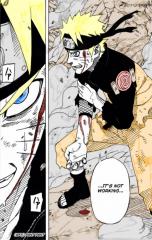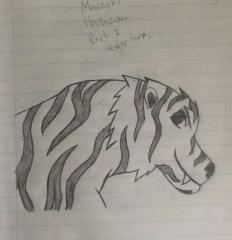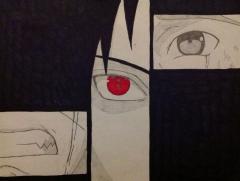Everything posted by Marzuki
-
My Rasenshuriken
-
I saw your drawings my mind exploded and jelly came out ..x3
Thanks!
-
Marzuki's status update
If any any of u get the chance, check me out on Devianart , I'm Marzuki021 on there
- image
-
Naruto GNW3
- image
-
Marzuki Hoshizora
-
GOT ROAD TO NINJA FINALLLY AHHHHHHH SO FREAKING EXCITED CANT WAIT TO WATCH IT >O
Oh! That's great! I've seen it! It's really great! Hope u enjoy
-
Marzuki's status update
Please check my drawings n if u can, please let me know if u have any ideas or ways i can improve my characters n my story line
-
Marzuki Hoshizora in tiger form
This is what she looks like in her transformation, she's a white tiger, which also has to do with her being a demon
-
Marzuki Hoshizora
This my main character, at least when she's 16, my manga is called Spirit Seekers and is about a world where people can change into animals ^_^ Marzuki is a rare what they call "Demon" who took the form of a human. In her after life, she was a demon called Shiratora (white tiger) who created the world with her partner (lover) Kokuokami (black wolf). But after many centuries later Kokuokami was over powered with ill and darkness. He died at a place called Blood Revine. Shiratora later went berserk at her lovers lost and went on a rampage, it was said that she was killed to put her at rest, by noble warriors, or so many thought... ;3 How do you like it? I would love for anyone to give me some ideas, or even character ideas, so please tell me how you all feel
- Marzuki's status update
-
I'm going to be gone a lot over the next two weeks,see you all soon
Oh how sad, alright see ya until then Eternal
-
i'm going to log out for a bit see you all later
Alright, see ya soon, manga buddy!
-
Could you imagine Madara Uchiha but with XANA's eyes?
Who's XANA?
-
Sasuke is a scumbag he is gonna kill the other bijju
I've read the latest chapter, but yeah Sasuke has something stupid in mind, I have an odd feeling he wants something bad to happen -_-
-
Sasuke and Naruto
- Nine-tails
- Soul Eater
- Marzuki's status update
-
Organisation cloak: Part 4: Naruto (colour)
-
Organisation cloak: Part 4: Naruto (colour)
-
Sasuke Uchiha
-
Organisation cloak: Part 4: Naruto (colour)
Nice! Naruto in an organization cape? Epic! He would wield the Nine-tailed Keyblade! ^_^ EternalReckoning is there any chance u can draw Sasuke in an organization cape?
- Blue Bird