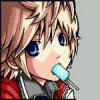Everything posted by MAKS
-
Anyone know a killer workout?
P90X. 'Nough said.
-
Braig realization
MIND = BLOWN
-
Christmas music help!
Guys! I need help finding some Christmas music because I don't know where to start. I want the best songs with the best version of those songs! So hit me up with 'em. I already have these two though: http://youtu.be/e2ZyGu7gIhw http://youtu.be/ZVrh5HM3j-U
-
Any people on here around my age?
18. yup.
-
Kingdom Hearts Fan Music
OH, DEAR GOODNESS. I HEARD THE HIGH PITCHED SANCTUARY AND SHUT IT OFF IMMEDIATELY! Here is a fan made Sanctuary that I listen to a lot.
-
ZEXY PARTY TIEM.
Yeah I don't doubt that.
-
ZEXY PARTY TIEM.
Yeah I know that's why I was a little shocked/embarrassed. I would of had more respect for the picture had I known it was her from the beginning.
-
Old members
Hmmm, I didn't expect that response......
- Old members
-
ZEXY PARTY TIEM.
When I saw that picture I thought he put that on some random hot chick but then I read your post and realized.......O_O
-
THE HAUNTED TOASTER
Yeah but it still made good toast.
-
Failed Fireworks and surprise.
Festival of lights..... Why does that sound so familiar?
-
Kirbies is sexy Fanclub
Isn't that what fans always do?
-
ZEXY PARTY TIEM.
Hello everybody.
-
Kirbies is sexy Fanclub
- who got mad when KHFM did NOT com to America?
I was upset but then I decided what to do. I imported both final mixs and the modded my ps2 to play them. I also patched the 2nd game for english text. I am right now playing KH2FM on my US ps2.... and it's awesome!- Kirbies is sexy Fanclub
- Hiya
Welcome to the rest of your life.- ZEXY PARTY TIEM.
Then there was this:- ZEXY PARTY TIEM.
Whoa, you're in India? Cool. So when I get home from work at 2:00 am it's actually 2:00 pm for you? cool.- ZEXY PARTY TIEM.
(posting at the same time FTW)- ZEXY PARTY TIEM.
What time are you Shera? It's 11:40 am here in Texas.- Kirbies is sexy Fanclub
- ZEXY PARTY TIEM.
hahhahah I get it. You said woof instead of wazzzzzz. (JKKJKJKJKJ) good morning to all and a happy new year!- Kirbies is sexy Fanclub
Commence weirdness...... - who got mad when KHFM did NOT com to America?