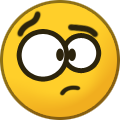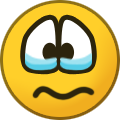Everything posted by Power Jusho
-
Which character so far has the better updated design in Final Fantasy VII Remake?
Which character so far has the better updated design in Final Fantasy VII Remake?
- What is your favorite Mana game?
- What did you get your father for Father's Day?
- What was the best E3 conference?
-
QUIZ: How many Unversed Missions can you complete in Birth by Sleep Final Mix?
How many Unversed Missions can you complete in Birth by Sleep Final Mix?
- What are you expecting from the Square Enix conference?
-
What impressed you about the Pokemon Sword & Shield Direct?
What impressed you about the Pokemon Sword & Shield Direct?
-
What is a feature you anticipate will be in Pokemon Shield & Sword?
What is a feature you anticipate will be in Pokemon Shield & Sword?
- What game are you excited to see at E3 2019?
-
Who do you want to be playable in Marvel's Avengers?
The Poll of the Day is not restricted to only KH. It's anything pop culture, gaming, or whatever is relevant happening now. We've been doing this for years.
- 9 replies
-
- marvel
- marvel avengers
- avengers
- poll
-
Tagged with:
- What is your favorite Jim Henson property?
-
Who do you want to be playable in Marvel's Avengers?
Who do you want to be playable in Marvel's Avengers?
- 9 replies
-
- marvel
- marvel avengers
- avengers
- poll
-
Tagged with:
- What Pokemon spin-off would you like to see a sequel of?
- What new information would you like to know about Death Stranding?
- Which Kingdom Hearts character do you related to the most?
-
What new features of Super Mario Maker 2 impressed you?
What new features of Super Mario Maker 2 impressed you?
-
What do you think will happen with the Sony/Microsoft partnership?
What do you think will happen with the Sony/Microsoft partnership?
- 2 replies
-
- sony
- microsoft
- partnership
- poll
-
Tagged with:
- Who is your favorite party member in Final Fantasy VII?
- What is the best Oddworld game?
- Who is your favorite video game mother?
- After Detective Pikachu, what franchise should be the focus of Nintendo's next movie?
- What is your favorite shotlock in Kingdom Hearts III?
- What villain would you like to see the MCU Spider-Man take on next?
- What Spring 2019 anime are you currently watching?
- Who do you think the 2nd Smash DLC fighter will be?