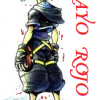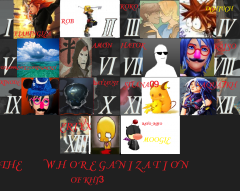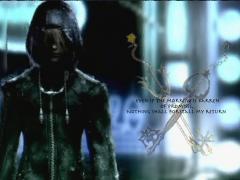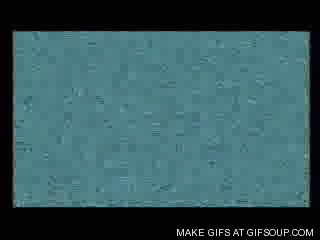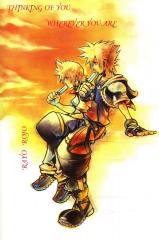Everything posted by Rayo_Rojo
-
THE WHOREGANIZATION OF KH13
READ THIS: I am in high school, im just starting out editing pictures. Im aware that the editing is kind of crappy, ill probably remake this in the future when I become more experienced. ALSO, NOTE: I updated the profile pictures to whatever they are at the point of me uploaded this. With the exception of the ones who are imitating baylaust - I understand that is just a joke between them. In that case their picture is just whatever it was before they updated to The Vanitas avatar. LASTLY: this is obvious, but i dont want to take any chances: The term "whore" used in this collage is not meant to be offensive to anyone. It is merely used to describe how many "Likes" one has on this site. I do not mean to offend anybody with this collage, it is just a friendly attempt to get more acquainted and well known with other users on this site. If anyone is offended by something in this post please message me and i will try my best to fix it.
-
Uploading the Whoreganization colloge AS WE SPEAK! In another tab, of course.
*Thanks lol
-
Uploading the Whoreganization colloge AS WE SPEAK! In another tab, of course.
Thnaks!
-
Rayo_Rojo's status update
Uploading the Whoreganization colloge AS WE SPEAK! In another tab, of course.
- Rayo_Rojo's status update
-
Why does this have to be so firetrucking complicated?!?!
Oh... well if it makes you feel any better Im going to upload the "Whoreganization collage" soon and you are in it. (since you'll have 2000 likes really soon)
-
Why does this have to be so firetrucking complicated?!?!
Ah. Is it one of those times where one of the friends wants to be more than friends?
-
Why does this have to be so firetrucking complicated?!?!
What's complicated?
- Rayo_Rojo's status update
-
Rayo_Rojo's status update
I hope that after KH3 comes out Yoko Shimomura will do another "Piano Collections" soundtrack.
- Rayo_Rojo's status update
-
Whoreganization montage finally done! i'll upload it soon!
Yes Koko you are in it. http://kh13.com/forum/index.php?app=reputationpoints
-
Whoreganization montage finally done! i'll upload it soon!
The top 13 (in likes)are all in it, so yes.
- Rayo_Rojo's status update
- Rayo_Rojo's status update
-
How do I get the picture in my signature bigger?
K thanks!
- Rayo_Rojo's status update
- 1600 By 1200 649648 20100107093250
- dark roxas O GIFSoup.com
- wallpaper
-
Now an official member
Lol well I feel legit now.
- Rayo_Rojo's status update
- Uhg... My computer is tricking me into spamming now.... JUST TELL ME IF I POSTED THE COMMENT, COM...
-
Rayo_Rojo's status update
Uhg... My computer is tricking me into spamming now.... JUST TELL ME IF I POSTED THE COMMENT, COMPUTER!!! BEFORE I ACCIDENTALLY LEAVE THE SAME COMMMENT 17 TIMES
-
Doesn't love suck
IM SORRY MY COMPUTER IS LAME AND DOESNT WORK RIGHT!!