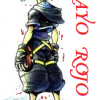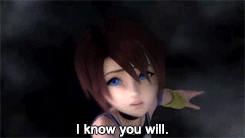Everything posted by Rayo_Rojo
-
OMG DAYS REMAKE HD AND KINGDOM HEARTS FOR THE PC NERDGASM SFGJFGHDFHDSHJFDFHDF
I hope its in english. This is gonna be so AWESOME!
-
OMG DAYS REMAKE HD AND KINGDOM HEARTS FOR THE PC NERDGASM SFGJFGHDFHDSHJFDFHDF
Does that mean it will be in japanese?
-
Rayo_Rojo's status update
OMG DAYS REMAKE HD AND KINGDOM HEARTS FOR THE PC NERDGASM SFGJFGHDFHDSHJFDFHDF
- Rayo_Rojo's status update
- Rayo_Rojo's status update
- Rayo_Rojo's status update
-
Just in case anyone didn't see earlier Flaming Lea is sick and in the hospital. So if you want to...
;__; get better soon flaming lea!
-
Rayo_Rojo's status update
Here;s me thinking no one ever responds to my threads, when i figure out that i just havent been "following" my threads...
- gallery 28834 17 5641
-
Rayo_Rojo's status update
When is the 10th anniversary soundtrack going to be released for the US?
- OMG YES
- kairixsoragif
- tumblr m9lot67ydp1r2vq7do6 250
- KingdomHearts2ending014 0001
- 990196 bigthumbnail
-
Rayo_Rojo's status update
When you go to hit the "multi quote" button and you accidentally hit the "report" button...
- i like trains
-
School starts tomorrow, but i already feel like my life's over...
lol thanks
-
Rayo_Rojo's status update
School starts tomorrow, but i already feel like my life's over...
- Rayo_Rojo's status update
-
Kingdom hearts deep dive wallpaper
-
Looks like my summer vacation is... Over.
- Rayo_Rojo's status update
Well i just HAVE TO say it.... Looks like my summer vacation is- over... I did meet the love of my life this summer though, so time well spent. Even though i wont see her again til next summer...- Everybody stop with the "Looks Like My Summer Vacation Is Over" posts! We get that all you people...
LOL. Best status ever. (as im listening to roxas's theme)- Found this awesome site for KH Mouse cursors. msg me if you want the link.
No problem! - Rayo_Rojo's status update