About Me



Drawings by other members:
Me Drawn by Ruby
Me Drawn by Shera Wizard

Weiss and hedgehog drawing by Door To Light

Sad grunty drawing by BitTripNano ![]()
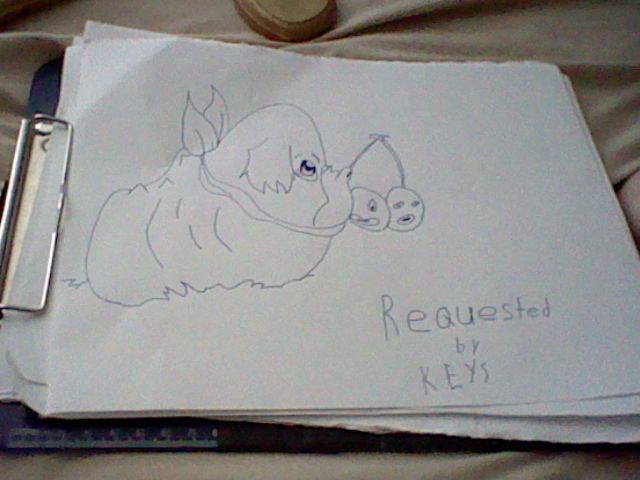
Terriermon drawing by DarkSora
Hedgehog drawing by Blacksun
Me/Weiss drawn by Blacksun/Daniel Black

SMT: Devil survivor 2 protagonist drawing by -Omaega-

Just. Awesomeness of me edited by ReikuSSR


BOOOM~
http://youtu.be/xmAsD8aRHBA&autoplay=1







