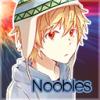Everything posted by Noobles
-
Would you like to become a Staff Member here on KH13?
One day. Who knows?
-
First Thing You Think Of
schoolboys
-
First Thing You Think Of
Sidenote: I thought KingdomHearts25 said Christmas Whoops! Santa Clause
-
List your top anime openings.
I haven't really watched enough anime to call a top listing but here is a few I liked. Nagi No Asukara Devil Survivor 2 Sword Art Online
-
Are you excited about the possibility of Kingdom Hearts Online?
I'm actually a bit excited. I'm more of a heavy PC gamer than console. So this is a happy moment for me ~
-
First Thing You Think Of
Thanksgiving
-
First Thing You Think Of
Shrines
-
Do you like to go to the beach?
I go quite often during Summer Time. Live only 10 miles from the beach. It's a great place to go to.
-
First Thing You Think Of
Bach!
-
First Thing You Think Of
- Have you been playing any KH game recently?
I would love to...but final exams. Last one tomorrow.- First Thing You Think Of
SpidrMnky- First Thing You Think Of
Elementary- How do you explain Kingdom Hearts to your grandma?
Playing a soundtrack from Kingdom Hearts usually works.... I play a lot of music from anime and video games in the car when we go out and sometimes my grandma asks for the soundtrack not realizing it's from an anime or video game. Then it makes explaining KH to my grandma a little easier- First Thing You Think Of
The Grim Adventure of Billy and Mandy- First Thing You Think Of
Mojo Jojo- First Thing You Think Of
Bubbles!- First Thing You Think Of
Paranormal- im ready 2 die
1-800-Don't do it Inori! Try pinching the pressure point between your thumb and index finger. It helps for me.- How do you feel when there are no news for a while?
I get anxious when there's no news. This has been my hub for Kingdom Hearts Newfeed.- First Thing You Think Of
Economic Inflation- First Thing You Think Of
Birdie- First Thing You Think Of
Twitter- First Thing You Think Of
With beef stew, I can fill my stomach.- First Thing You Think Of
Noobatable Quotes (It's a thing I do on another forum where I record Notable Quotes but someone suggested a name change to Noobatable. - Have you been playing any KH game recently?