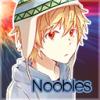Everything posted by Noobles
-
Do you have a favorite character in KH?
Roxas and Sora
-
First Thing You Think Of
dung
-
First Thing You Think Of
Uh Pasta?
-
First Thing You Think Of
Air Disaster
-
Do you usually think you should have gone to bed earlier?
Always. Have to wake up Monday through Friday at 6:30 AM Usually sleep from 11:45PM to 12 AM even though I keep telling myself to sleep at 11 PM Wish I can still sleep at 10 PM or wake up at 7-8 AM
-
First Thing You Think Of
The Costa Concordia Captain
-
First Thing You Think Of
"All hands abandon! Repeat! All hands abandon ship!" https://www.youtube.com/watch?v=-QNJdDbxdv4
-
First Thing You Think Of
*Huges Dawn*
-
First Thing You Think Of
Good Bye
-
First Thing You Think Of
Frustration
-
Axel's babies
Well played Axel, Well played!
-
Am I the only one who does this?
You're not alone. My bed is at the corner too. Plus I have a Drawer on the side of the bed to make it EXTRA secured.
-
First Thing You Think Of
Kai....Kai...Wak?!
-
First Thing You Think Of
BLACK MAGES!
-
Should the KH series come to an end, would you miss it?
I won't be too upset as I'm not a uber die heart fan but I'll be a little upset I'll miss the game quite a bit.
-
First Thing You Think Of
Potions
-
wat#4
- First Thing You Think Of
Stomach Ache- First Thing You Think Of
Chocolate Chip Cookies- First Thing You Think Of
Pillsbury- First Thing You Think Of
Nutella and Hazelnut JIF- Why does this exist?
If those exist, killing Heartless and Nobodies seem like a more harder job o-o- First Thing You Think Of
Syrup- Pinkeye is spreading.
Hahaha. Well played! If you scroll back and look up, you can kind of see Kirby now.- First Thing You Think Of
Chocolate Fountain - First Thing You Think Of