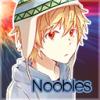Everything posted by Noobles
-
First Thing You Think Of
Currency
-
First Thing You Think Of
United Nations
- how many of you guys go to a pokemon league?
-
Sora96's Lust for Power -HD ReMIX-
LOL - Of course it would be call "Taste the Blood" xDD That is awesome. Love it
-
First Thing You Think Of
No H2O
-
Is KH HD 2.5 ReMIX the game you're looking forward the most in 2014?
In ways I'm looking forward to KH HD 2.5 Remix. Not entirely overly hyped but happy that it's coming out soon.
-
Sora96's Lust for Power -HD ReMIX-
What a fun way to die...blood loss xDD Keep it up. Loving the story
-
Sora96's Lust for Power -HD ReMIX-
Just keep writing =3 It's great. I love it. You should write a book or something with Snow one day ;3
-
First Thing You Think Of
Kairi
-
Did you receive a game or a console as a Christmas present this year?
Nope. But I got a 2 TB External Hard Drive ;3
-
Weedanort's "Post An Anime Opening/Ending Song A Day"
So many good anime opening and endings already posted. All the nostalgia Here's one of my new favorites. Pay attention to the amazing transition and contrast. It's pretty neat.
-
First Thing You Think Of
Abalone
-
Do you like Christmas food?
All the cookies, hot cocoa and chocolate!
-
First Thing You Think Of
RNA
-
First Thing You Think Of
Bologna
-
Do you prefer to receive or to give Christmas presents?
Both! It's a great feeling to see other peoples enjoy the gifts you give them. It's a great feeling also to receive gifts too. But I prefer giving. It's more rewarding.
-
First Thing You Think Of
Honesty
-
First Thing You Think Of
Gumbo Soup
-
First Thing You Think Of
North and South
-
First Thing You Think Of
Minecraft
-
What did you think of the Kingdom Hearts HD 2.5 ReMIX trailer shown at Jump Festa 2014?
It was decent. Not over-hyped but it was good
-
First Thing You Think Of
Hot
-
First Thing You Think Of
Snow
-
First Thing You Think Of
Mario Kart~
-
First Thing You Think Of
Mexico