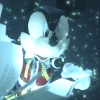Everything posted by King.Mickey
- King.Mickey's comment on Anonn0000's profile
-
King.Mickey's comment on Anonn0000's profile
Hey Dawn I think I can send it now! How do I?
- King.Mickey's comment on Edrian24's profile
- F.R.I.E.N.D.S. = Fight for you = Respect you = Involve you = Encourage you = Deserve you = Save y...
- King.Mickey's comment on Tuna's profile
-
So, I'm just a relaxing Final Mix playthrough away from my Platinum Trophy.
Is it required to beat Vanitas LS before you fight MF? Forgot
-
So, I'm just a relaxing Final Mix playthrough away from my Platinum Trophy.
Tell me about it, I'm going to have to lvl up aalll my chars to 99 to do it... I have only done it on Ven so far. Heard Terra's was crazy hard
-
So, I'm just a relaxing Final Mix playthrough away from my Platinum Trophy.
Ouch I cringe at the highly likely situation of getting to the highest Mirage arena rank as being one of the trophies...That takes soo many hours to do...And it's even possible to do it offline vs. computers so that makes it more likely as well.
-
I just can't get into Kid icarus: uprising, I'm about 30 min into it and it's not keeping my atte...
@Silent Hero, you should get at least a few hours into the game to see if you like the story. 30 minutes is nothing, the game is huge.
-
OH MY GOD IT'S THE HASH SLINGING SLASHER!
The Slash Stinging Smasher?
-
I just can't get into Kid icarus: uprising, I'm about 30 min into it and it's not keeping my atte...
imo, yeah man. It gets awesome. (imo)
-
Together we're all..UPSIDE DOWN, BOUNCING OFF DA CEILINGGG!!! ()
Watch that trailer I PM'd you!!!
- One time, I was like, lying in bed, looking at y'know, nothing, and then like, this spider, was l...
-
One time, I was like, lying in bed, looking at y'know, nothing, and then like, this spider, was l...
I ran over OPRAH!! Best show ever
-
One time, I was like, lying in bed, looking at y'know, nothing, and then like, this spider, was l...
LOL does anyone actually get the reference in this status? I saw this shit the day it was released. memories...
-
Together we're all..UPSIDE DOWN, BOUNCING OFF DA CEILINGGG!!! ()
o.o Yeah, I wasn't on much yesterday, I think for like maybe only 30 mins or so
-
Together we're all..UPSIDE DOWN, BOUNCING OFF DA CEILINGGG!!! ()
lol lololol lol LOL
-
Together we're all..UPSIDE DOWN, BOUNCING OFF DA CEILINGGG!!! ()
LOL you musta been hyper when you wrote this! XDDD
-
im getting impatient for kh2.5......... i cant be the only one here impatient.... :[
Truuust me, you're not.
-
can't wait till kingdom hearts 3!!!!!!
Too bad there's about two whole years left. ;.;
-
Kingers..the instent chat doesn't apper to be working at the moment D:
that works
-
Kingers..the instent chat doesn't apper to be working at the moment D:
lol you should post those drawings =p
-
Kingers..the instent chat doesn't apper to be working at the moment D:
Awesome, I really need to see it still lol
-
Kingers..the instent chat doesn't apper to be working at the moment D:
I hope all my talk about nightmares didn't cause it! D:
-
Kingers..the instent chat doesn't apper to be working at the moment D:
Aw I hope you get well soon :[