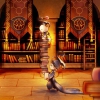Everything posted by Timothy Ling Jit Houng
-
Need you guys's help for my birthday present. Black or Blue? Let's just say it's a clue for the p...
Well, Image it! Black= Blaster Dark. Blue = Bluish Flame Liberators. Which do you prefer?
-
Something about Roxas...
Umm... I guess this topic has taken a side turn from it's original purpose (It's a joke) but that's OK. It has became something even more interesting and something I have never thought about! >W< Double backwards keyblade!
-
I'm suck at Art,believe me...
Well, nobody's perfect...
-
Lets See How Long We Can Keep This Going...
1302! Blame Terra!
-
Something about Roxas...
Nice theory! So, any thoughts of how Xion will return?
-
Something about Roxas...
On the 7th day in KHII, if Sora wasn't sleeping. Sora fought Roxas in his Dive to Heart countless times, that doesn't mean that he won't fight him in real life.
-
Something about Roxas...
Asuming that Roxas has Ventus' heart, do you think Testuya didn't want to make things too complicated so Sora and Roxas didn't have to fight and end up creating another Roxas (maybe this time looks like Vanitas >W<)or a Xsorax (Roxas' nobody>W<)?
-
Lets See How Long We Can Keep This Going...
1286! Good point... But you can say that they are just a bad examples >W<
-
Timothy Ling Jit Houng's status update
It's not about the thought of sucess, but the sacrifices for sucess.
-
Lets See How Long We Can Keep This Going...
1284! Nobody in KH13 is bad!
-
Lets See How Long We Can Keep This Going...
1213! Go! The Heartless are coming!
- Timothy Ling Jit Houng's status update
-
Funny enough that all cool Nintendo Games (Super Smash Bros and Pokemon OR/AS) will be released o...
Logical. Our school ends at 21st so I guess it is kinda cool.
-
Funny enough that all cool Nintendo Games (Super Smash Bros and Pokemon OR/AS) will be released o...
On 21st November is also the day that the first G trail deck will be released! Why is 21st November so special?
-
Today's My Birthday and.....
Happy Birthday to a Random person! Hint: Randomize Sora's name!
-
Lets See How Long We Can Keep This Going...
1162! A new start, I guess?
- Timothy Ling Jit Houng's status update
-
Dragons and Knights,which of them will be decide?
Dragons. Because Dragonic Overlord defeated Blaster Joker!
-
Lets See How Long We Can Keep This Going...
980! I wonder who will get 1000...
-
Lets See How Long We Can Keep This Going...
805! "Got it memorized?" Oh, that never gets old! >W<
-
How long did the Organization existed?
Since Roxas came as a "new" member of the Organization XIII, and Aqua has turned the Land of Departure into Castle Oblivion, and Xehanort is crazy about Ventus, and Xemnas became Ansem's apprentice since the end of Kingdom Hearts Birth by Sleep, and in a Kingdom Hearts Dream Drop Distance cutscene, "Ansem"(I think it's Young Xehanort) made Nobodies out of them, So maybe 1 year after Kingdom Hearts Birth by Sleep? I could be wrong... >W<
-
How long did the Organization existed?
How long did the Organization existed? I mean like, Young Xehanort existed since Kingdom Hearts: Birth by sleep, Nobodies existed since Master Xehanort released his heart with his Keyblade and took over Terra's body, But Roxas was formed around Kingdom Hearts 1, but Xemnas appeared wearing a black coat in Kingdom Hearts 1 so the question: How long did the Organization existed?
-
Chain of Memories: The Best Kingdom Hearts Game?
Seconded!
- Yahoo! Japan Account "Set Up"
-
Lets See How Long We Can Keep This Going...
602! In Chain of Memories, Donald and Goofy were the most helpful, right?