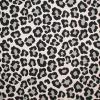Everything posted by DestinyLocks
-
So tomorrow there gonna be a ''fight'' at school cause a girl said she look like dora and there g...
I know i would not fight over that only for a good reason you know and there freshman to Lol..
-
DestinyLocks's status update
So tomorrow there gonna be a ''fight'' at school cause a girl said she look like dora and there gonna fight over that Smh really ? fighting over dum stuff
- DestinyLocks's status update
-
My Sister That Needs Help , Went to chruch , (chruch is so boring) w/ Hickes All Over Her Neck : ...
Oh i never knew that and cause my cousin said mostly all mexcian's are cathlic
-
My Sister That Needs Help , Went to chruch , (chruch is so boring) w/ Hickes All Over Her Neck : ...
No i'm just catholic i'm mexcian Lol. well , i just don't like her .
-
My Sister That Needs Help , Went to chruch , (chruch is so boring) w/ Hickes All Over Her Neck : ...
Oh that's just the way i type Lol. and no i'm catholic or what ever how you spelled it i didn't go to chruch well i did but i left but i hate my sister she's the one i don't like she steals from my family
-
My Sister That Needs Help , Went to chruch , (chruch is so boring) w/ Hickes All Over Her Neck : ...
Oooookay? what don't you get ?
-
DestinyLocks's status update
My Sister That Needs Help , Went to chruch , (chruch is so boring) w/ Hickes All Over Her Neck : That little Hoe Thinks It Cute Smh , I Prayed For Her & Hopefully She Prayed For Her Self As Well Cus God Needa Save Her ASAP!! Lmfao!
- Man , not i'm irrtated with my family they are getting on my nervous i'm just gonna walk to a fri...
-
DestinyLocks's status update
Man , not i'm irrtated with my family they are getting on my nervous i'm just gonna walk to a friends house!
-
Goodnight :c)
I made up my new face ;)Lol.
- DestinyLocks's status update
- Pokémon X and Y - General Discussion
-
Lookie what i found at the 99cent store. http://i.imgur.com/5UHdsat.jpg
*show
-
Lookie what i found at the 99cent store. http://i.imgur.com/5UHdsat.jpg
*show
-
Lookie what i found at the 99cent store. http://i.imgur.com/5UHdsat.jpg
i remember that shot :'D
- I'm pround of myself i'm doing better at school than last semester last time my gpa was a 1.4 now...
-
I'm pround of myself i'm doing better at school than last semester last time my gpa was a 1.4 now...
Thanks and i know ^^ and okay a 3.0 or higher )
-
I'm pround of myself i'm doing better at school than last semester last time my gpa was a 1.4 now...
Ohhh . and i can't that's for sure i'm not smart at all but i'm not that stupid to so like i'm in the middle but mostly dumb .
-
I'm pround of myself i'm doing better at school than last semester last time my gpa was a 1.4 now...
Dam you are hella smart i could never get that i have a 1.4 or use to have one Smh ......
-
I'm pround of myself i'm doing better at school than last semester last time my gpa was a 1.4 now...
Lol i know and what do you mean ?
-
I'm pround of myself i'm doing better at school than last semester last time my gpa was a 1.4 now...
but gonna make it to a 3.0 or higher is my goal
-
DestinyLocks's status update
I'm pround of myself i'm doing better at school than last semester last time my gpa was a 1.4 now it's a 2.3 i'm doing better now ^^
-
I am now a cup of Heaven (coffee)
Yeah!)
-
I should make hot chocolate.
make me some to Lol jkay!