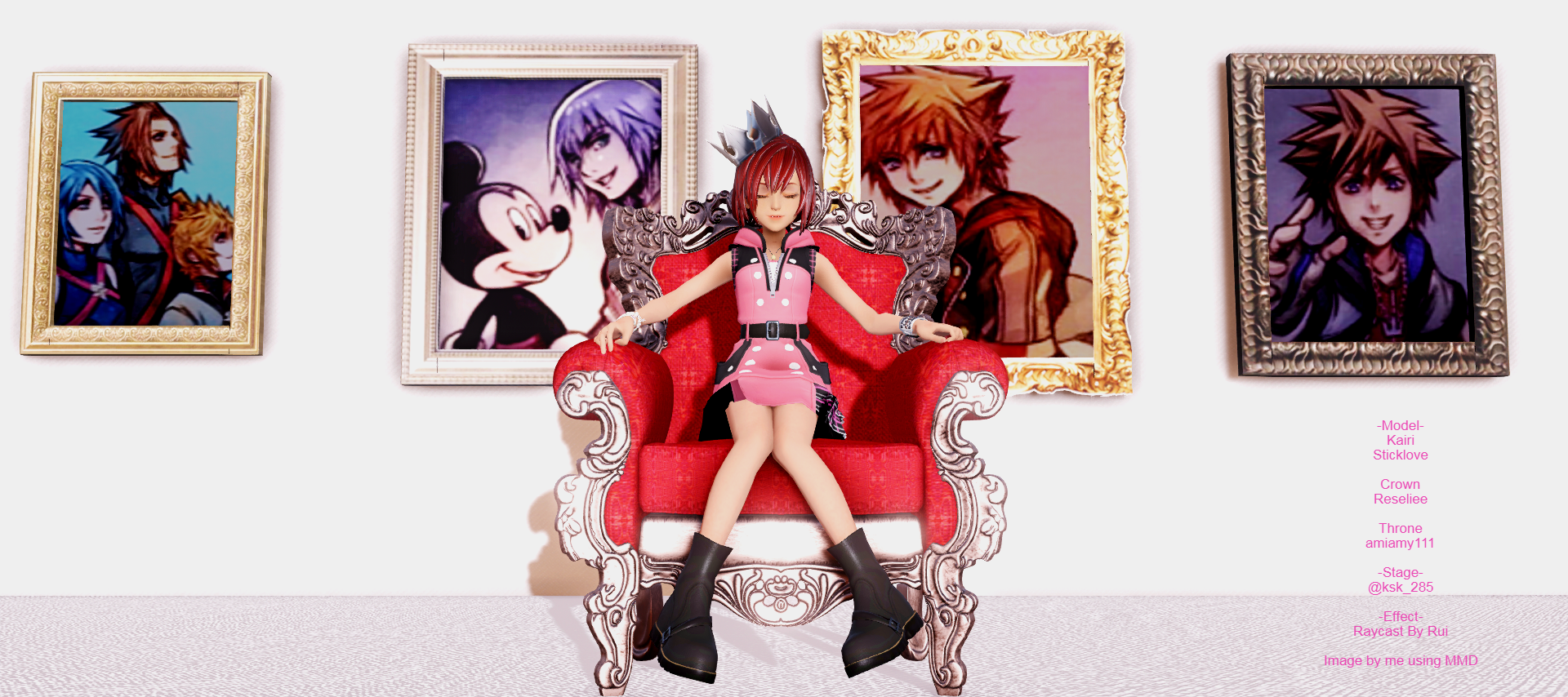
Everything posted by Kittenz
- Kittenz's status update
-
Like lightning, I always return
yes ( ͡° ͜ʖ ͡°)
- Kittenz's status update
-
Has anyone wondered what kind of weed weedanort prefers?
( ͡° ͜ʖ ͡°)
- Kittenz's status update
- Feeling conflicted. I'm feeling that maybe its time for me to leave KH13. Oh but this'll have to ...
- Kittenz's status update
-
I have never seen one opinion stretch so much controversy.
Sure thing! I was just joking anyway
-
I have never seen one opinion stretch so much controversy.
^^^^^^^^^^^
-
https://drive.google.com/file/d/0BxEMjmyYt2wuQjVWYXVUX0d6VTA/view The kairi religions annual pha...
http://img1.wikia.nocookie.net/__cb20140924214801/familyguy/images/8/8d/Burns-excellent.gif
-
I have never seen one opinion stretch so much controversy.
WHY IS THE RUM ALWAYS GONE
-
I still miss Shana's booty.
*sharp noise* U wot m8 ( ͡° ͜ʖ ͡°)
-
Kittenz's status update
https://drive.google.com/file/d/0BxEMjmyYt2wuQjVWYXVUX0d6VTA/view The kairi religions annual phamflet yes
- Kittenz's status update
-
Kittenz's status update
He asked him what type of girl he liked, schoolgirl? x'D show us games stop messing
-
the xmas hat avatar count is going down each year
indeed ( ͡° ͜ʖ ͡°)
-
the xmas hat avatar count is going down each year
Dammnit bae now i have to
- Kittenz's status update
-
||||||||||||||||| ]]]]]]]]]]]]]]]]]] [[[[[[[[[[[[[[[[[
///////////////////////////////////////////////////////---------------------------------------------------------------------------------
- Kittenz's status update
- I need more money for video games but no job but for job i need experience and no experience beca...
-
I need more money for video games but no job but for job i need experience and no experience beca...
Because I stay up too much for my own good playing video games
-
Kittenz's status update
I need more money for video games but no job but for job i need experience and no experience because no job
-
don't stay up, it is november 2nd here
Yeah. I'm an hour ahead of japan. It starts tomorrow afternoon for us which is 9pm washington time
- Kittenz's status update




.thumb.png.b166425e8f79a2ed1fd32334802e7362.png)
