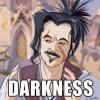Everything posted by Trey Wickesser
-
Which aspect of the latest KH 2.8 trailer did you like the most?
the new fragmented worlds look amazing and the CGI opening was hype itself and im not mad at the delay but im pissed that its no longer a worldwide release
- Which video game genre do you enjoy the most?
-
What is your opinion regarding the mini games presented along the KH series?
1 the ones that will make you quit for 2 weeks being every mini game in birth by sleep. 2 the one from hell are are Atlantis and winnie the pooh kh1 3 the ones that will make you quit your game for 3 years being true hell go to kh1 gummi missions!
-
How was 2015's first day to you?
sweet i beat birth by sleep. while relly this morning but but i didn,t stop playing last night so who cares
-
How difficult have you found the Mushroom XIII challenges in Kingdom Hearts II Final Mix in HD 2.5 ReMIX?
its a living hell
-
For how many years have you been a Kingdom Hearts fan?
sense i was 4
-
Do you plan on playing all of the games contained in HD 2.5 ReMIX at the same time, or each at a time?
im playing birth by sleep fist cause i never got a chance to play it
-
Are you going to ask someone to give you HD 2.5 ReMIX as a Christmas present?
noop ill get it the the day it comes out
-
In which of the two HD collections is your favorite KH game?
WHY ARE DOING THIS KH2 IS THE WORD OG GOD
-
Are you with high hopes of seeing KH III at E3?
as long as there is no star wars or marvel
-
Have you finished KH HD 1.5 ReMIX?
2 trophys left disincludes recains
-
What's the best part of the a KH game?
story and battle system there arnt many games you can go up to something and attack it
-
How would you feel if there were no more Disney worlds on future KH games?
not sure
-
Do you think HD 2.5 ReMIX will sell as well or better than 1.5?
i think it will sell beter some people only played 1 and 2 and never even played bbs so it will be really important to help people catch up