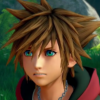Everything posted by KingdomHeartsSora
-
KingdomHeartsSora's comment on roxasxionnumber12's profile
I'll try to bring you back in kh3, my nobody friend!
-
I just read that all remaining forest will disappear til 2020.I'm really scared now
They try to scare people.
-
KingdomHeartsSora's status update
new kh3 news sorta: http://www.psu.com/news/24744/Kingdom-Hearts-3-details-from-Tetsuya-Nomura-interview
-
KingdomHeartsSora's status update
I know this is late & random but: the reason kh3 is on xboxone is becuase Microsoft (moneysoft) had payed square enix alot of $$$...
-
AC: Unity getting usual fan reactions, but Kingdom Hearts 3 now has director Tetsuya Nomura's ful...
Wow much hype very excited -doge
-
KingdomHeartsSora's status update
So there's a ff15 demo soon so that means the game could be done soon, so that's good for kh3!
-
KingdomHeartsSora's status update
The avatar war is comming soon, plain boring default vs unique amazing avatars. WHO WILL WIN?
-
To everyone thinking that soras mom dosent know what happened to him: you know how in kh1 after i...
Sora's mom: seems legit enough.
-
KingdomHeartsSora's status update
To everyone thinking that soras mom dosent know what happened to him: you know how in kh1 after it happened everyone got returned to their own worlds, well kiari could of told riku and sora's parents what happened.
-
Hyped- new hires for kh3, new 2.5 secret movie!
True but still hyped!
- KingdomHeartsSora's status update
-
''Im actually a virgin queen'' UM UM UM UM WTF HOW IS THIS ON CARTOON NETWORK
adventure time
-
''Im actually a virgin queen'' UM UM UM UM WTF HOW IS THIS ON CARTOON NETWORK
Ah sorry
-
''Im actually a virgin queen'' UM UM UM UM WTF HOW IS THIS ON CARTOON NETWORK
That episode was out since June, why are you guys talking about it now?
- KingdomHeartsSora's status update
- KingdomHeartsSora's status update
-
Is my rp dead?
BUT right now it has a heartless and a nobody, brb gotta kill them to revive the rp.
- KingdomHeartsSora's status update
- KingdomHeartsSora's status update
-
Do you have a Band-Aid? Because I just scraped my knee falling for you
*bu dum tss
- KingdomHeartsSora's status update
- KingdomHeartsSora's status update
-
Instead of putting jb in jail, why not put him in the realm of darkness?
Yes pls
-
KingdomHeartsSora's status update
Instead of putting jb in jail, why not put him in the realm of darkness?
- KingdomHeartsSora's status update