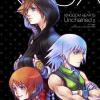Everything posted by Ninkoro
- [Vulpeus]KHUX Party: Luxen Vulpies {NA & JPN Servers!}
-
Enemy turn in a Raid Boss fight
If it makes you feel any better, in the japanese version, once you get to lvl 200 or so with all HP ups, and have almost a full deck of 6stars, you can survive a lvl1 or 2 boss attack, if they only have a single hit, and you get defense up S or M to activate...haha... Or, you know, there's always the last live(second chance/once more in english) ability that will come out eventually.
- [Vulpeus]KHUX Party: Luxen Vulpies {NA & JPN Servers!}
-
[Vulpeus]KHUX Party: Luxen Vulpies {NA & JPN Servers!}
[Luxen Vulpies] *Old Thread: http://kh13.com/forum/topic/90343-vulpeuskingdom-hearts-unchained-x-english-party/ Members *Those who have not logged on in the past 30 days must relinquish their spot to a new member if there is no more space left [JPN SERVER] Current Member Count: 30/30; Spots Available: 0 {MAXED} [NA SERVER] Current Member Count: 26/30; Spots Available: 4 Once the NA game is released, or if you want to join the Japanese party, post below with your Player ID if you wish to join! Our Party's Ranking for 5/1/2016: [JPN] 185 [NA] ... Proof in posts below Welcome to our party's official thread! We started out as an English speaking party on the Japanese servers to aid players in playing the game in a foreign language. However, now that the game is having a North American release, we are expanding with a second party in the NA servers! You are welcome to join the NA and/or the JPN server parties, just note that both parties mainly speak English. Group Activities! Our party is avid at Raid Boss Events, with plenty of active players who aim to rack up the Lux for our party! Along with chatting in the in-game chat box, we also offer a lively out-game chat using the messenger app 'Whatsapp', where members can do anything from co-ordinate Raid Boss attacks during the 'Golden Hours' to having casual conversation. Participating in this chat is purely optional, as we keep the in-game chat up-to-date with all of the party's announcement. Rules: 1. Just as stated above, if you don't log in for 30 days or more, you risk losing your spot in our party. You will not be removed if the space is not needed. 2. If you need help understanding the Japanese or are confused about some new news post, ask. If you see someone else asking a question, answer if you can. This isn't so much as a rule as it is our purpose. Our party is made for helping everyone out, so don't be afraid to ask questions! 3. Having casual conversation in the chat is encouraged, you can use it for more than just questions! Beginners guide for the Japanese server made by our wonderful member, Rinax: http://kh13.com/forum/topic/95381-khux-beginners-guide/ Despite the language changing, the UI should still be the same for the NA version.
- [Vulpeus]Kingdom Hearts Unchained X English party
- [Vulpeus]Kingdom Hearts Unchained X English party
- [Vulpeus]Kingdom Hearts Unchained X English party
- [Vulpeus]Kingdom Hearts Unchained X English party
-
Now i got a 3DS. Got Ocarina of time, TWEWY, Majoras mask and persona Q. What else should i get?
Lol true, true.
-
Now i got a 3DS. Got Ocarina of time, TWEWY, Majoras mask and persona Q. What else should i get?
I second any Pokemon game and the 3ds Fire Emblem games! But uh...wheres that KH3D??
- Who has been the best voice actor to play Xehanort so far?
- Who has been the best voice actor to play Xehanort so far?
-
Deadpool 2016
Confused I am. Grammar we must.
- [Vulpeus]Kingdom Hearts Unchained X English party
- [Vulpeus]Kingdom Hearts Unchained X English party
- [Vulpeus]Kingdom Hearts Unchained X English party
- [Vulpeus]Kingdom Hearts Unchained X English party
-
Kingdom Hearts Dream Drop Distance HD extra content
It's just a title. "Kingdom Hearts II" was called the same for both Japan and national, but the national got new things that the japanese only got in final mixes. Just because a name implies one thing, doesn't mean Nomura will follow suit. As we've all learned he's a pretty crazy guy.
- [Vulpeus]Kingdom Hearts Unchained X English party
- [Vulpeus]Kingdom Hearts Unchained X English party
- [Vulpeus]Kingdom Hearts Unchained X English party
-
[Vulpeus]Kingdom Hearts Unchained X English party
Yup there's spaces open, and no level requirement! Make sure you read the first post for rules and party availability. Unfortunately it says you're already in a party. If you don't think you are, you might have created your own party by accident. There's a guide on the first page that can help you leave the party if you still want to join ours.
-
Tetsuya Nomura answers fan questions about Kingdom Hearts HD 2.8 Final Chapter Prologue, Kingdom Hearts χ[chi], and Kingdom Hearts III
Once Nort'd, the will means nothing. It's Marluxia's lust for whatever made him betray orgXIII that makes him an excellent candidate. Plus, if you remember back in Days, Saix planned to become a traitor with Axel and claim KH for themselves, til Axel broke Saix' non-existent heart, figuratively ofcourse.
-
New "Boruto" Manga and One-Shot Confirmed
Well, I call Naruto 'dumb' because he didn't think before acting while training. I mean compare Sasuke to Naruto, Sasuke always analyzed what he was doing and thought thoroughly about how it was done, while Naruto charged everything head-on without concern for his own well being, adleast in the original Naruto. Hell, it took him for-firetruckin-ever to figure out 'hey, maybe adding a third clone for wind style will work!" Like that shit's so stupid Lol I thought of it the moment he said he couldn't do wind with rotation. But after seeing the Boruto movie, I can definitely tell he has Hinata's intelligence. He still has shades of Naruto's personality, but his IQ is definitely higher.
- [Vulpeus]Kingdom Hearts Unchained X English party