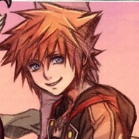Everything posted by mddidi2
-
mddidi2's comment on 2 quid is good's profile
You have been visited by ugly leon, He will only leave and be replaced by kh2 leon if you write thank mr. nomura 5 times
- mddidi2's comment on Nick Sideris's profile
- Eid Mubarak everyone!
- mddidi2's status update
- mddidi2's comment on Felixx's profile
- It's my birthday today
-
It's my birthday today
thank you so much guys
-
It's my birthday today
thanks everyone i really appreciate it
- It's my birthday today
- mddidi2's status update
- mddidi2's status update
-
My hero academia is amazing
I know right!
-
Would you rather have no arms? Or legs?
hmmm no legs I'd say
- My PC is a badass
-
Is re: Zero an okay anime?
It's awesome!
- Just came back from watching the new Purge movie and I have just one thing to say. It...was...AWE...
-
How's everyone today?
I'm doing great! what about you?
-
Sorry if I seem upset in this status update, what's bothering me is that people have been really ...
I feel your pain pal, But just stay confident and ignore those jerks.
- mddidi2's comment on XXXKairi's profile
-
Hello Everyone,I'm finally back! (and I have no idea what's going on )
Yeah, I was pretty much drowning in studying
-
mddidi2's status update
I just noticed is ephemera voiced by Jesse McCartney? Same voice actor for roxas
-
Hello Everyone,I'm finally back! (and I have no idea what's going on )
- Hello Everyone,I'm finally back! (and I have no idea what's going on )
Ah, I feel you pal good luck though I'm sure it'll fly fast and you'll do great!- Hello Everyone,I'm finally back! (and I have no idea what's going on )
Hey 2 quid! I've been fine since exams are finally over,how are you doing?- mddidi2's status update
Hello Everyone,I'm finally back! (and I have no idea what's going on ) - Hello Everyone,I'm finally back! (and I have no idea what's going on )