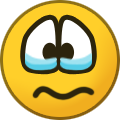Everything posted by Iris
-
Yo how goes her
Dude, it's been forever. I'm hardly on here lol just message me on discord.
-
Last Post Wins!
Oh hey! I vaguely remember you, but I'm glad you're back
- Hi~
- Iris's comment on Keylore's profile
-
have thou returnthed? x D
I know who you are
-
you!! HEY YOU
OH I joined like a while back lets see if i can find you
- Iris's comment on Yuya Sakaki's profile
-
Post a picture of yourself!
Its been a while
-
you!! HEY YOU
I already have one x3 Invite me if you want
- you!! HEY YOU
- Iris's comment on teh lazy prince Xylek's profile
-
You know what I need in my life right now? A closet full of cosplays. XD
Same...but it's expensive.
-
Oh, been busy with life. How about you?
-
I'm getting a PS4 soon!!!!
That's great news!
- Hello owo
- Iris's status update
-
1 day until we get the extended trailer! so hyped right now!
ME TOO!
- Hello owo
-
Feeling alone is a terrible sensation. But more when you know you where the who pushed everyone a...
I meet some great friends because my boyfriend introduced me, he knew I was alone and struggled making friends. I'm grateful I made a great female friend, someone to relate to and have some things in common can make me smile sometimes.
- I wish I can go inside my mind and murder the thought that's been making me anxious every night.....