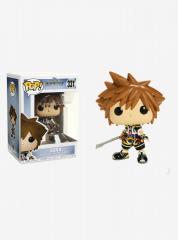Everything posted by -Justin-
- The power at home has finally been restored!!! Now all that's left is for my internet to get fixe...
-
Watching speedruns is so nerve wrecking.
Especially when they mess up
-
Man's not hot.
Idk the other lyrics so.... SKKKKKKKKKKKKKKKKKKKKKKKKKKRRA
-
To everyone here that has to spend the holidays without their loved ones, whether it be your pare...
Yeah, it’s not. But we learn how to make it through each day because our loved ones wouldn’t want us to give up on life.
-
-Justin-'s status update
To everyone here that has to spend the holidays without their loved ones, whether it be your parents, sister, brother, anything, I feel for you. It shouldn’t be this way, and I’m sorry to the ones that have to go through this. Just know that we’ll see them again, someday.
- Happy Thanksgiving. :D
-
Happy Thanksgiving. :D
- Happy Thanksgiving. :D
- Happy Thanksgiving. :D
- Happy Thanksgiving. :D
Come on over and eat some with us- Happy Thanksgiving. :D
- Happy Thanksgiving. :D
- -Justin-'s status update
- Funko Pop! Kingdom Hearts Riku Vinyl Figure
- Funko Pop! Kingdom Hearts Kairi Vinyl Figure
- Funko Pop! Kingdom Hearts Sora Vinyl Figure
- Apologies to everyone if I abruptly go offline. The thing is that my internet modem's signal has ...
- Man's not hot.
Hold tight, Asznee.- HERE HAVE A TURCKEY.
I LIKE TURCKEY THANKS NEPPY- I don't regret the video I put in my profile.
But is it better than Cory in the House? That’s some good anime.- Thanks to all who came to the assassin's creed black flag Stream.
- Thanks to all who came to the assassin's creed black flag Stream.
You’re welcome!- Man's not hot.
- Well I have a job now!
Awesome!- I’m pretty sure one of my coworkers is secretly a member of the Yiga Clan because someone keeps l...
Bff coworker = Infinite banana bread