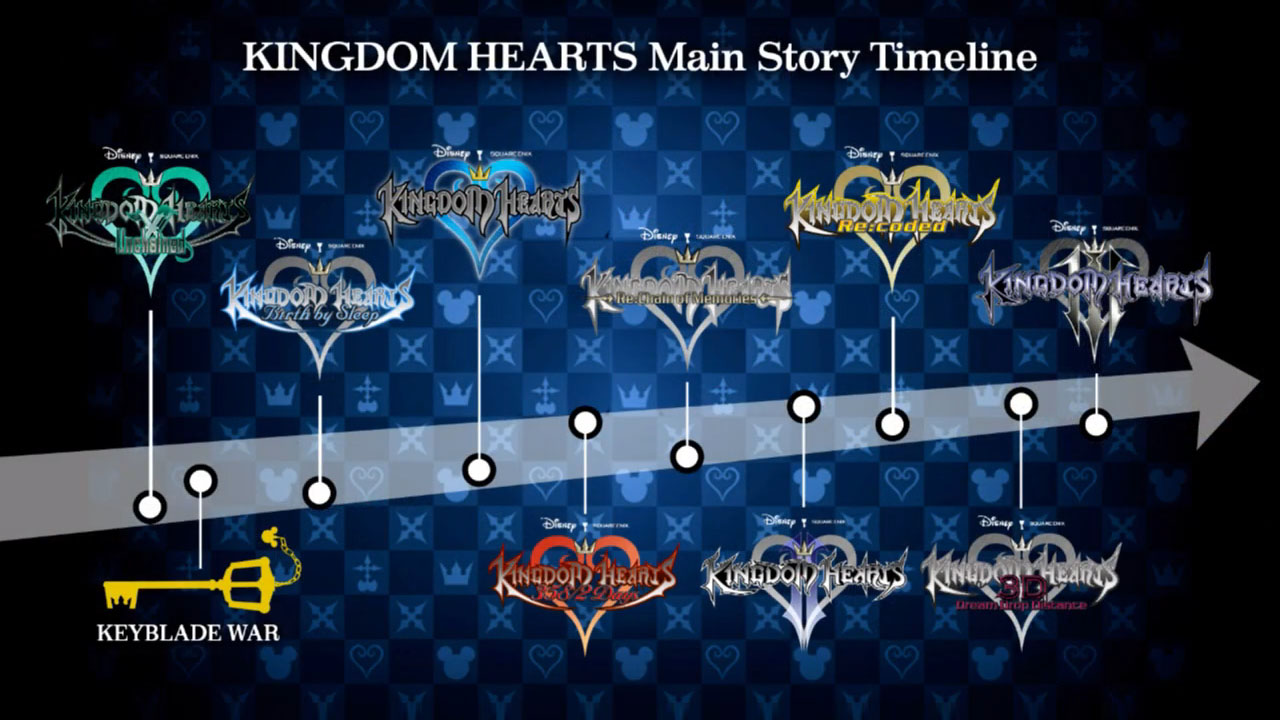-
-
-
-
-
-
-
-
-
-
-
-
EskimoSquirrel started following The Jimmy Kimmel incident is Pathetic. , Any Rock Band Road Crew members here? , Super Duper 'Graphic' Fan Art and 6 others
-
-
-
-
-
-
- EskimoSquirrel's status update
- EskimoSquirrel's status update
-
EskimoSquirrel's status update
When you can only dream of getting the Gold Crown on Proud Mode...
- EskimoSquirrel's status update
- EskimoSquirrel's status update
- EskimoSquirrel's status update
- EskimoSquirrel's status update
- EskimoSquirrel's status update
- EskimoSquirrel's status update
-
How to install Kingdom Hearts Unchained χ on your iOS device if you live outside of Japan
Kingdom Hearts Unchained χ is now released in Japan! Although the game is region locked, we have found a way around the region lock so you can get the game on both iOS and Android devices. Below you will find the steps required to take in order to get the game on an iOS device. Open the "App Store" and scroll down to the bottom of the "Featured" page, and then click your "Apple ID" and click "View Apple ID." Click "Country/Region" and then "Change Country or Region." From here scroll down to the bottom of the list, click the option that says "日本" and hit next. Agree with the "Terms and Conditions" and then click cancel in the top left. Click on your Apple ID again, and select "Sign Out". Find the app in the "Search" tab or click here . Click "Get" and then it will ask you to sign in. Click the "Create New Apple ID" option and choose to register with a new e-mail address that is not attached to any Apple accounts yet. When it asks for you to fill out info you need to be sure to have "None" checked in payment options. The rest of the information can be whatever you wish except for the "Postal Code." This needs to be an official code and we used "1010047." Your phone number can be your own, as well. Agree with everything and finish the account setup. Now you should be able to enter your passcode and start installing the game! Enjoy!
-
Kingdom Hearts series breaks 21 million sales
At the Disney Interactive event at D23 Expo 2015, Kingdom Hearts had the spotlight where there were some exciting announcements made by Square Enix that can be found here. Jimmy Pitaro, president of Disney Interactive, started off the presentation by stating that the franchise of Kingdom Hearts has sold over 21 million copies world-wide. This pushes Kingdom Hearts from 80th place to at least 70th place on the Wikia page for video game franchise sales. The Kingdom Hearts series began with its release in 2002. Over the past 13 years it has grown into series that is by fans. It has also created a better bond between Disney and Square Enix over the years which is proven by Disney's continued and increased support. How long have you been a fan of the series? Did you expect it to grow as much as it has? Which games did you contribute with? Tell us in the comments below!
- EskimoSquirrel's status update
- EskimoSquirrel's status update
View in the app
A better way to browse. Learn more.