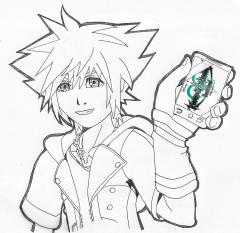Everything posted by XionRoxasSora
- XionRoxasSora's status update
- How do you make yourself fall asleep?
- When do you think we will hear Kingdom Hearts III's new opening song?
- XionRoxasSora's status update
-
Xion Lives
-
Xion Lives
This is Xion and I drew her after listening to Xion Lives by Project Destati for the new album Darkness. Why? Because it is so beautiful man! I was going to post the drawing when Darkness came out, but it was taking to long so I just did so today! Hope you like her !!!!!
-
XionRoxasSora's status update
Captain America: Civil War is such a good movie! It's my favorite Marvel movie so far! You guys should go and check it out!
-
Hey! How are you? I was wondering after all these days you'd want to talk;)
"When the night is overcome, you may rise to find the sun."
-
Hey! How are you? I was wondering after all these days you'd want to talk;)
Thats not an answer!
-
Who is your favourite Marvel Cinematic Universe hero?
I wish we could choose more than one!!!!!!!!! But I decided that ever since Guardians of the Galaxy came out, I would choose star-lord Why? I have a crush on him But after probably, Black Widow... Why? She can kick some guy butt! GO BLACK WIDOW!!!!!
-
Hey! How are you? I was wondering after all these days you'd want to talk;)
WHYYYYYYYYYYYYYY?
-
Hey! How are you? I was wondering after all these days you'd want to talk;)
And How bout you Sora? How Are you?
-
Sora with kingdom hearts chi
-
ITS ALMOST E3!!!!!! FINALLY!!!!!
why not?
- @everyone who headcanons Isa and Lea were among those experimented on http://img13.deviantart.net...
-
ITS ALMOST E3!!!!!! FINALLY!!!!!
well about a month still but hey!
- XionRoxasSora's status update
-
Zelda U delay joke
omg!! HILARIOUS!!! more like 2030!
-
Funny KH meme!
Yea i saw that long ago. Its pretty hilarious!
-
CAPTAIN AMERICA: CIVIL WAR TV SPOT! :D
I already know what happens/who wins but if they follow the comics there should be a huge twist at the end!!
-
What do you think will be your favourite track from Project Destati's Darkness Album?
XION XION XION XION XION XION!!!!!! I was so inspired by #XionLives that I'm drawing Xion and and posting the drawing when the album comes out!!!!
-
CAPTAIN AMERICA: CIVIL WAR TV SPOT! :D
I KNOWWWWWWWWWWWWWWW!!!!!!!!! ONLY 10 DAYYYYYSYSYSYSYSYSSYSYSYSYSYSYSY!!!!!!
-
What is your favourite track from Project Destati's Light Album?
I can Listen to Roxas/The Other Promise forever... You just close your eyes while it's playing and just FEEL what the music has to offer. The grief, sorrow, confusion, etc.. you can all feel it as you listen as if you were Roxas discovering you aren't supposed to exist; or the grief after you killed Xion; or realizing that you aren't who you thought you were... It's just so pretty and emotional.
- I remember having the video of this when I was little and I always watched it. This actually is p...
-
I remember having the video of this when I was little and I always watched it. This actually is p...
You know the funny thing is! I don't even watch horror movies!!!!! Its just the overall mumbo jumbo surrounding them... yea... i can get squeamish depending on whats up.