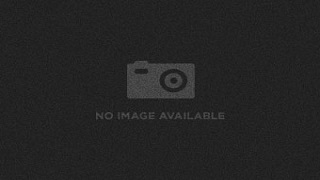Everything posted by Serife Isik
- me vs roxas and sora helps
- Which Kingdom Hearts character do you relate with the most?
- Serife Isik's status update
-
Square Enix to release school calendar for members in April, includes Kingdom Hearts HD 2.8 Final Chapter Prologue
i am a member of square enix i am a square enix user i have a user on square enix
- Would you like to see other Square Enix characters in future Kingdom Hearts games? If so, who?
-
Me And sora manget
- me and sora magnet
-
i am making mmd video on youtube and dailymotion
i am making a mmd video with music youtube version is pitch and dailymotion is non pitch i have been make many mmd videos on long time
-
YouTube users list
https://www.youtube.com/user/soraxserife my youtube
-
Do you watch anime?
yes i like animes
- Serife Isik's status update
- kairi galaxias!
- We're looking for people to join the KH13 Social Media team!
-
Would you like to see more multiplayer features in future Kingdom Hearts games?
i wish there was a costum figure on multiplay
- kingdom hearts 2.8 rumors release date
- kingdom hearts 2.8 rumors release date
- kingdom hearts 2.8 rumors release date
- kingdom hearts 2.8 rumors release date
- kingdom hearts 2.8 rumors release date
- kingdom hearts 2.8 rumors release date
-
D: i lost on sephiroth and terra in kh2fm on my ps3
np
-
D: i lost on sephiroth and terra in kh2fm on my ps3
thank you
-
D: i lost on sephiroth and terra in kh2fm on my ps3
cant find the other crowns in kh2fm
-
D: i lost on sephiroth and terra in kh2fm on my ps3
maybe i sould lvl up to 99
-
D: i lost on sephiroth and terra in kh2fm on my ps3
i am on beginner mode on kh2fm