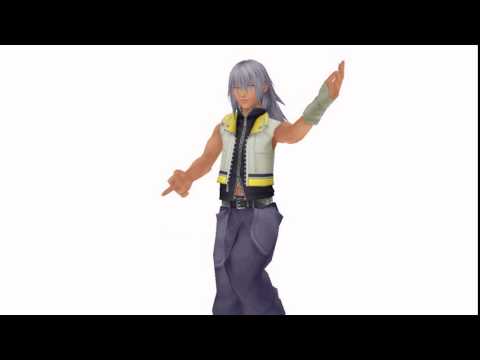Team Iron Man
War Machine: No surprises here. Colonel James Rhodes is one of Tony Stark’s oldest friends, and it’s no huge shock that he’ll stand by his buddy with the fate of the free world on the line.
Black Widow: This one is a little more unexpected, given Natasha Romanoff’s history with Hawkeye and her friendship with Steve Rogers. She’s never been the biggest fan of Stark, but clearly something changed her mind.
Black Panther: The chieftain of the fictional nation of Wakanda, Black Panther’s history with Tony’s family dates back to the days of Howard Stark. This will mark the first appearance of the hero in the MCU.
The Vision: As we saw in Age of Ultron, the Vision is an idealist who believes in the safety of humanity over everything. If he truly believes registering superheroes with the government can serve that goal, than it’s no wonder he’s working with Iron Man.
Spider-Man: While not pictured above, the latest trailer tells us that our friendly neighborhood web-slinger will be entering the fray on the side of Tony Stark. How he gets there and whether or not his loyalties change in the end is unclear, but for now, he’s on Team Iron Man.
Team Captain America
Hawkeye: The Hawkeye/Black Widow split here is intriguing, leading us to think there may be a falling out between the two long-time friends (Hawkeye even named his daughter after Natasha). As it is, he lands firmly on the Cap side of the equation for Civil War.
Sharon Carter: The daughter of Peggy Carter, Sharon first appeared in Captain America: The Winter Soldier in a small supporting role as Cap’s secret bodyguard. Looks like she’ll take after her mom and support Steve Rogers in this battle.
Falcon: Falcon and Cap have already been fighting alongside each other for awhile now, and in a lot of ways he’s Steve’s closest friend and ally. He’ll also come in handy as the only member of team who can fly, running up against the far more advanced Iron Man suit.
Bucky Barnes: When last we saw Bucky, Cap and Falcon had trapped his arm in a vice in the end credits stinger following Ant-Man. Now, he’ll fight on the side of his childhood buddy, hopefully a shade less brainwashed now.
Ant-Man: In addition to appearing above, you can see Scott Lang perched on Captain America’s shoulder in another over here. Lang went to prison as a social justice warrior, so you can bet he’ll be ready to take on the U.S. government when called upon.
Scarlet Witch: It makes sense that Scarlet Witch would be loyal to Captain America in this battle, especially given her natural distrust of anything Stark Industries related. And not for nothing, her considerable (and not entirely well-defined) powers give a clear edge to Team Cap.
chose your team team cap or team iron man