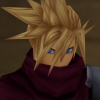Everything posted by TheSilentHero
- [Updated] New Kingdom Hearts III Diamond Select Toys collectibles revealed at Toy Fair 2019
-
Exclusive new Kingdom Hearts III video at the Dandelion Meeting reveals over 20 LCD-type minigames playable
According to others, it's not a world. Just minigames.
-
Is kingdom hearts 3 going to be the main first kingdom hearts game that won't include Agrabah? Wh...
It wouldn't be the first. Birth by Sleep, Dream Drop Distance, and 0.2 all don't have Agrabah.
-
New features & feature requests
I changed the E to V. As for the Santa Sora page, I probably didn't notice that it was a VIP event.
-
New features & feature requests
Could you make DISPLAYTITLE work? Also, there have been quite a lot of accounts created to post spam on their user pages. Can we do something about that? Maybe require new accounts to verify through email, or something? EDIT: I've tried to add an interlanguage link to a French wiki, and add it to the sidebar, but so far it's not working. Any idea why?
-
New features & feature requests
Do you happen to know where to find/update this image: http://www.khunchainedx.com/w/resources/assets/wiki.png ? I want to replace it with this: https://www.khwiki.com/File:App_Icon_5_KHUX.png.
-
Proposal: Should we officially rename to just the "KHUX Wiki"?
I vote for InperialManse's suggestion.
-
New features & feature requests
Can you add the Editcount extension? https://www.mediawiki.org/wiki/Extension:Editcount
-
New features & feature requests
If you look at the IP edits in the last 30 days, it already happened five times.
-
New features & feature requests
Could you restrict creating pages to logged-in users only? There have been some IP users who created pages with false information lately.
-
New features & feature requests
I think I fixed it.
-
New features & feature requests
Well, I definitely have over 10 edits, and I still get a captcha every time.
-
New features & feature requests
Unless you want to single-handedly remove all backgrounds or find a way to rip the images, we'll have to use KHInsider's images.
-
New features & feature requests
Would it also be possible to do something about the external link captcha? We have to add links to khinsider for the medal images, and I keep getting a captcha, which really slows down the process.
-
Official Wiki Planning Discussion Thread
I edited the event counters to end at 7 UTC, which is midnight KHUX time.
-
Official Wiki Planning Discussion Thread
Bumping this. We need someone to start deleting and other clean-up stuff.
-
Official Wiki Planning Discussion Thread
I'm not sure if this is a good idea, since Unchained is a mobile game, and the navboxes on KHWiki (which use the collapsible collapsed class), don't show up on mobile view. Unless we find a way to make it work on mobile view...
-
Official Wiki Planning Discussion Thread
Not that I don't want to be an admin, but I think Kryten and Shard would be better candidates for admin.
-
Official Wiki Planning Discussion Thread
I think we should keep the literal Japanese translations as redirects, for people who play the Japanese version of the game.
-
Official Wiki Planning Discussion Thread
ā ē ī ō ū Ā Ē Ī Ō Ū
-
Official Wiki Planning Discussion Thread
Chain already asked me to design the template, but I need to know what stats/information it needs to have first.
-
Official Wiki Planning Discussion Thread
That's Mediawiki:Edittools (http://www.khwiki.com/MediaWiki:Edittools)
-
New features & feature requests
Are you sure? Because it doesn't seem to work, and I can't find the Countdown code in the Common.js either.
-
The main page
http://www.khunchainedx.com/wiki/User:TheSilentHero/Main_Page Added Daily Dungeons/Event box (Timer will come later). I also moved all text to a box at the top.
-
The main page
I'll try to create a list of events/daily dungeons with a timer. Does anyone know the exact time at which they change in UTC? Also, what timezone is used for the wiki?