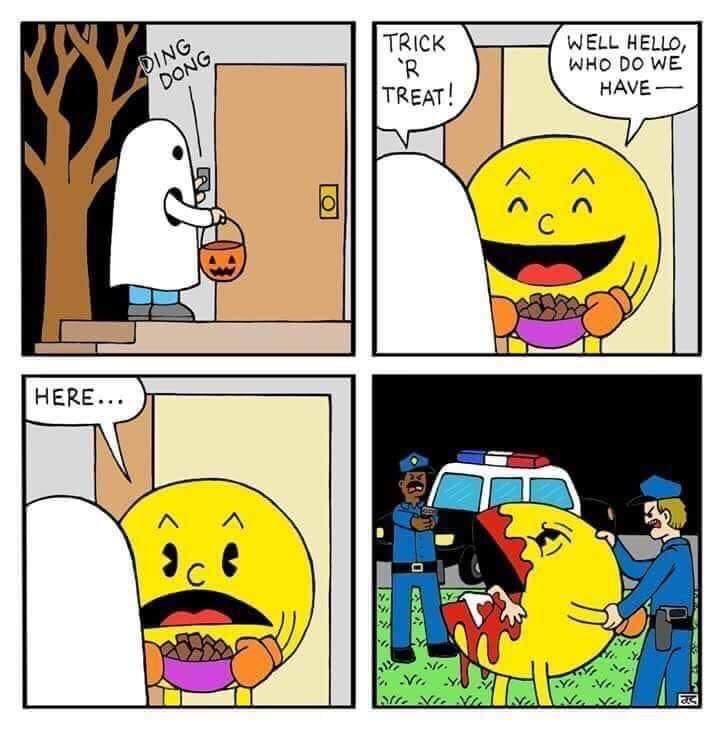-
-
Xion and Roxas Bring Arts revealed at SDCC
Shut up and take my money
-
-
 Edmarius reacted to a post in a topic:
Square Enix reveals a range of new Kingdom Hearts merchandise via e-STORE
Edmarius reacted to a post in a topic:
Square Enix reveals a range of new Kingdom Hearts merchandise via e-STORE
-
 DChiuch reacted to a post in a topic:
Square Enix reveals a range of new Kingdom Hearts merchandise via e-STORE
DChiuch reacted to a post in a topic:
Square Enix reveals a range of new Kingdom Hearts merchandise via e-STORE
-
Square Enix reveals a range of new Kingdom Hearts merchandise via e-STORE
I swear I thought the bottle on the thumbnail of the article is a speaker lol
-
 Doksap37 reacted to a post in a topic:
Kingdom Hearts III renders and screenshots of Twilight Town and Olympus revealed
Doksap37 reacted to a post in a topic:
Kingdom Hearts III renders and screenshots of Twilight Town and Olympus revealed
- Kingdom Hearts III renders and screenshots of Twilight Town and Olympus revealed
-
-
Edmarius started following Yessie Maltese
- What are your gaming plans leading up to KH3?
-
-
Edmarius started following Halloween Memes
-
Halloween Memes
Yessie Maltese started following Edmarius
- Am I not the only one who thinks that the Heartless doll in the toy story world is creepy af. The...
well the name suits it lol- Edmarius's status update
Am I not the only one who thinks that the Heartless doll in the toy story world is creepy af. The 5 yr old me playing this would shit his pants if he saw that. Wan_Pisu reacted to a post in a topic:
What other Games have to be in the Playstation Classic console?
Wan_Pisu reacted to a post in a topic:
What other Games have to be in the Playstation Classic console?
- What other Games have to be in the Playstation Classic console?
- Kingdom Hearts III Limited Edition PS4 Slim and Top Cover announced at TGS2018!
- Playstation Classic Announced
There's a lot of ps1 games i never got a chance to play while it was around, i might wait on it for more info on what are the other games the ps classic has in store before making a decision.- Edmarius's status update
I got to say, the extended big hero 6 trailer is by far the best kingdom hearts trailer i've seen. I mean jesus we got to see so much in a span of 3 minutes and 43 seconds that once i saw roxas i lost my fookin mind. And don't get me started on the cover art oml- How many Worlds do you think there'll be in Kingdom Hearts 3?
- Kingdom Hearts 2018 wall calendar available for pre-order; releasing July 15, 2017
- assassin's creed origins reveal trailer E3 2017
Huge fan of the series im pretty hyped for the new AC, was losing interest after Unity and syndicate. However this game looks massive hope the requirements aren't too strict for PC lul.
View in the app
A better way to browse. Learn more.