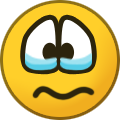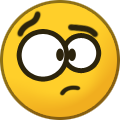Everything posted by polowogs
- Whats the best remix in KH3?
- What is your favorite KH3 Track?
- Musique Pour La Tristesse de Xion (Live Performance Recording)
- Which starter will you pick for Pokemon Sword and Shield?
- QUIZ: How many animals has Sora turned into?
- Who's the best guy of the KH franchise?
- Who could the Master of Masters possibly be?
- Hopes for Kingdom Hearts related news during the 2/13/2019 Nintendo Direct?
- What do you rate Kingdom Hearts III out of 10?
- Kingdom Hearts III Walkman and headphones set to release for limited time
-
QUIZ: How many Attack Commands are there in KHBBS?
Don't think Ventus can count either...
-
What is your favorite Form Change in Kingdom Hearts III?
Ultimate Form was not included due to spoilers!
- 6 replies
-
- drive form
- forms
- kh3
- kingdom hearts 3
-
Tagged with:
- What is your favorite Form Change in Kingdom Hearts III?
- QUIZ: How many Keyblades are there in KH1FM + KH2FM in total?
-
What Kingdom Hearts game have you played through the most?
For me, it's Birth by Sleep.
- What is your favorite KH3 link revealed so far?
- Who are your favorite look alikes?
-
What is the most memorable boss fight?
All fights where Xemnas is involved are pretty memorable for me...
- 11 replies
-
- boss fight
- end game
- ending
- final
-
Tagged with: