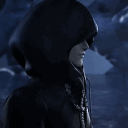Everything posted by kylvex#0
-
*Spoilers* KH3 Chat
Not really but it was full of rage
-
*Spoilers* KH3 Chat
pfft
-
*Spoilers* KH3 Chat
firetruck YOU SAÏX Took me probably an hour and 45 on crit Ansem, Xion and MX left ?
-
*Spoilers* KH3 Chat
I guess this'll be a new debate then. If it was either Neku or Yozora.
-
*Spoilers* KH3 Chat
Good job-
-
*Spoilers* KH3 Chat
w-what? Huh-
-
*Spoilers* KH3 Chat
Good job! And good luck!!
-
*Spoilers* KH3 Chat
And a lot of blocking
-
*Spoilers* KH3 Chat
IKRR
-
*Spoilers* KH3 Chat
AYY
-
KH General Chat
OKie dokie!
-
KH General Chat
So, they're rng on the bonus panels?
-
KH General Chat
You are a savior!
- KH General Chat
-
KH General Chat
I might be able to meld some, cuz on the wiki you can meld focus barrier.
-
Kingdom Hearts Melody of Memory Japanese portal site updates System, Characters and Music tabs
Oh it may have been the album, sorry.
-
Kingdom Hearts Melody of Memory Japanese portal site updates System, Characters and Music tabs
I think Yozora's theme is already in it. Idk about the others though.
-
KH General Chat
Thank you again!
-
KH General Chat
Ahh, okay! Yeah I'm right before the KBG battle and I've been grind heavy with endgame moves at cinderella
-
KH General Chat
oh yay c: also is there anything else you get from command boards? ^^:
-
KH General Chat
I-I only have 1.50 munny ;-;
-
KH General Chat
wh-what ;-;
-
KH General Chat
Thank you so much!!!?
-
KH General Chat
Me and a friend are playing BBSFM on XB1, we can't figure out this barrier that we are missing, we have: Barrier, Renewal Barrier, Confuse Barrier, and Stop Barrier.
-
*Spoilers* Kingdom Hearts Melody Of Memory Chat
That's so cute-