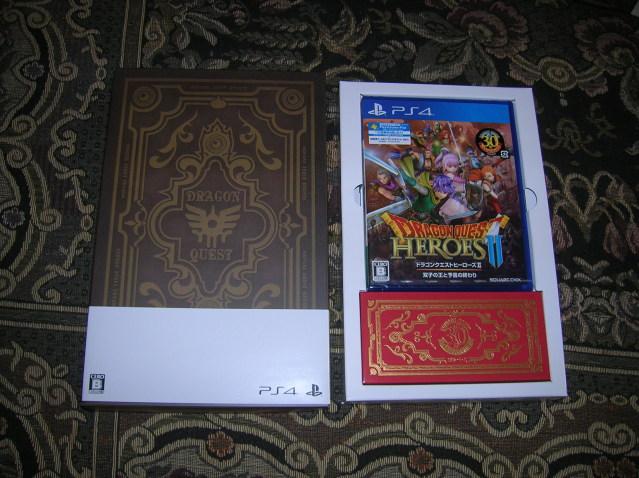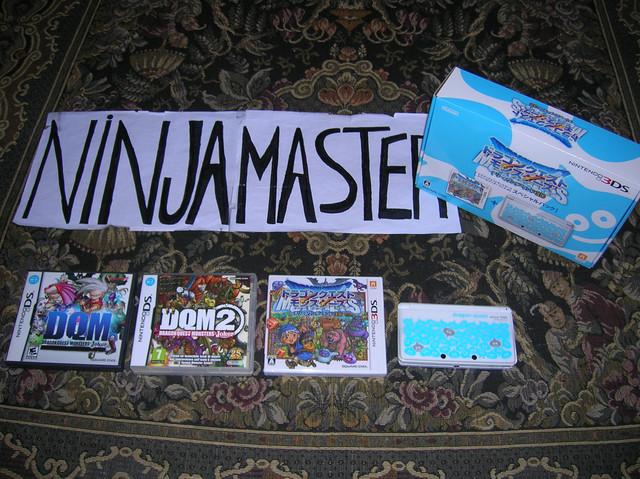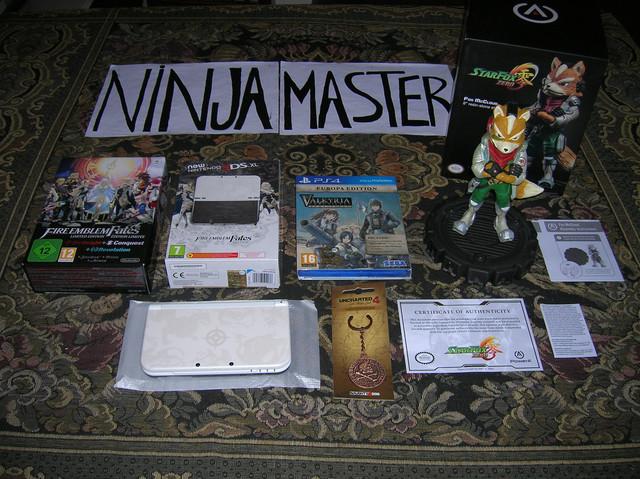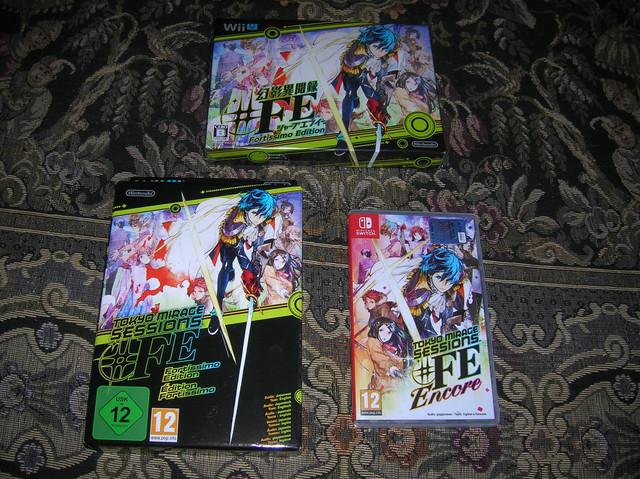-
ninjamaster started following Video Game Collection's
-
Video Game Collection's
-
-
-
-
What video games are you currently playing?
I'm currently playing Persona 5 Strikers (Switch)
- Hello from Italy!
-
Hello from Italy!
Hello there! My name is Guglielmo and I come from Italy. I'm 44 years old and I've been playing videogames a long time, so it's kind of hard to list out everything I'm into but I'll put forward a few of my absolute series: Kingdom Hearts, Zelda, Final Fantasy, Dragon Quest ,Castlevania, Mario, Street Fighter,Monster Hunter,Gears of War, Halo, Ninja Gaiden, Metal Gear, Contra,Lunar .....haha, yeah it just goes on. Nice to meet you all! ^^






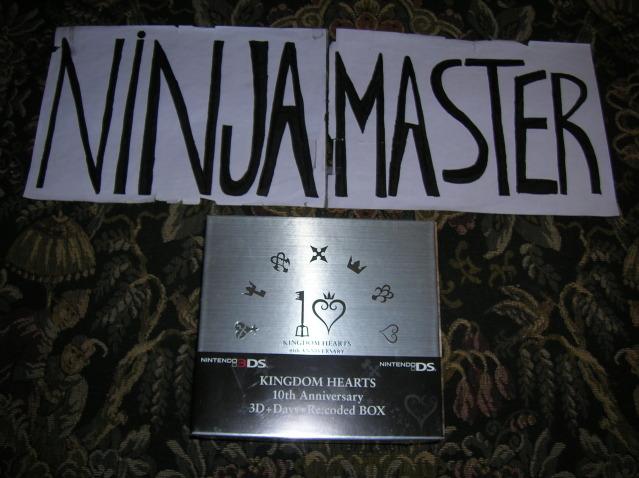



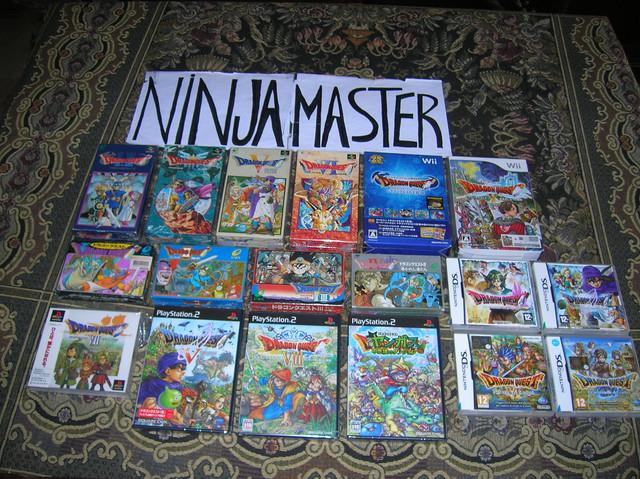



.jpg.f438b8683139b9e6511602f18f3d4fe2.jpg)