- Replies 135
- Views 10.9k
- Created
- Last Reply
Top Posters In This Topic
-
Yessie Maltese 60 posts
-
ienzo628 42 posts
-
The Transcendent Key 14 posts
-
Jingilator 14 posts
Most Popular Posts
-
Alrighty. Here's Mickey! Tho Justin already know. Currently working on Riku right now. owo
-
it is done!
-
The last one i kinda screwed up. It was supposed to a sketch but i think i put the wrong settings and made a lineart instead. XD








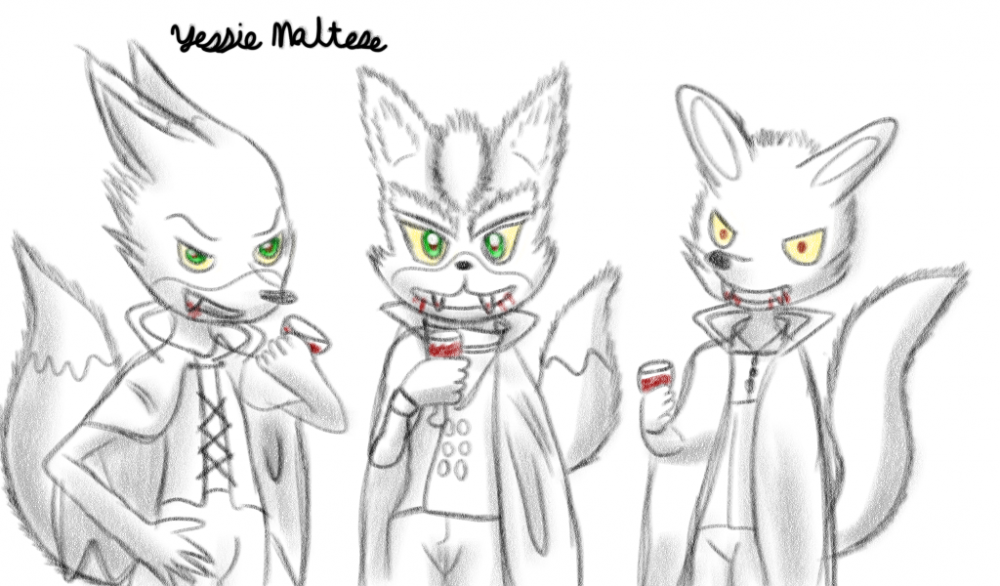

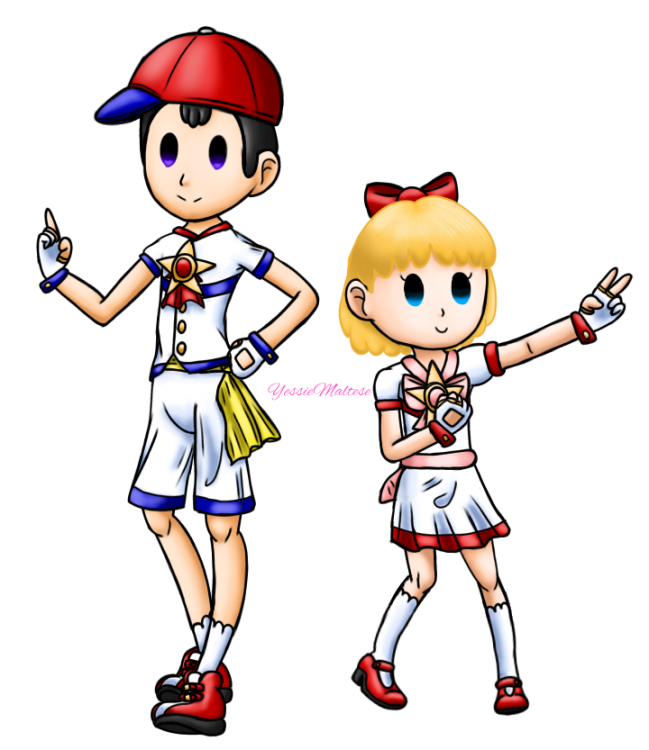


Hey guys, how's it going? Thought it would be a good idea to doing some requests from you guys. so feel free to ask any request you want. Although there's some things that I can't draw. Like I can only draw 3 characters in one picture. I can't draw in any kind of art style like DBZ style, KH Style, FF Style etc. I rather do it in my own style. For example:
so feel free to ask any request you want. Although there's some things that I can't draw. Like I can only draw 3 characters in one picture. I can't draw in any kind of art style like DBZ style, KH Style, FF Style etc. I rather do it in my own style. For example:
Official Characters and OCs are acceptable.
(Hopefully this is okay. ;u; )