- Replies 13.1k
- Views 163.1k
- Created
- Last Reply
Top Posters In This Topic
-
ConnahDC 1,928 posts
-
2 quid is good 1,417 posts
-
Amaterasu_1549906707 1,272 posts
-
Otti#8624 1,231 posts








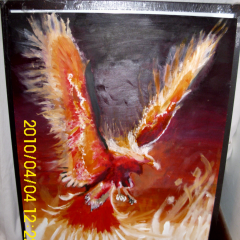


This is a special chat topic! This means that posts can be shorter and more casual here. Posts here are linked with and will on our Discord server.
Linked Discord chat: https://discord.gg/q7nQCjP
Edited by HaakonHawk
Adding valid invite link.