- Replies 2.7k
- Views 102.2k
- Created
- Last Reply
Top Posters In This Topic
-
Weedanort 377 posts
-
Blue Wraith 184 posts
-
Leaxel 155 posts
-
rikunobodyxiii 155 posts







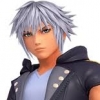




499,999