- Replies 54
- Views 3.4k
- Created
- Last Reply
Top Posters In This Topic
-
Nikolasvanitas 1 post
-
Ventus.12 1 post
-
XIIISwords 1 post
-
Spiney 1 post
Popular Days
Is there a reason for why you play games? 201 members have voted
-
1. Is there a reason for why you play games?
-
It's just a nice way to pass time.67
-
I use them to relieve stress.42
-
I love the competition and challenge of them.39
-
Because all my friends do, it's a social thing...0
-
Another option? Tell us below.35
-
I have no idea why I play them, is that wrong?18
-
Please sign in or register to vote in this poll.








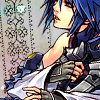

Is there a reason for why you play games?
it's something I've found nice and it made my childhood happy!
What about you?
btw, this poll isn't the same thing as the one posted recently. That asked what games mean for you, while this one is asking if there is a reason for why you play them. Just to clean up some possible questions that might show up!