- Replies 82
- Views 7.2k
- Created
- Last Reply
Top Posters In This Topic
-
JTD95 6 posts
-
Queen Tery 6 posts
-
AwersomeOne 3 posts
-
Namikaze 3 posts
Popular Days
Most Popular Posts
-
It's like a 3D image, a beautiful Dream that Dropped from a Distance into my eyes. And just like how Axel promised to always bring them back, I'll promise I'll always be back for any and all Kingdom H
-
It was alright, but it wasn't without issues. First, they did what they did with the BBS trailers, and took the lazy way out: they threw some English dubbing over a Japanese trailer and threw it
-
It was great!! although, I notice some differences with Sora's voice, Joshua's voice is kinda girly rofl!!
What did you think of the English trailer of KH3D? 229 members have voted
-
1. What did you think of the English trailer of KH3D?
-
It's really nice. I can't wait for this game to play this game.156
-
It's good. The game seems to be nice.14
-
It's ok. But I think it could have been better.46
-
English trailer? Where?2
-
I can't answer cause I won't watch it since I don't want to be spoiled.4
-
Another option? Tell us below.7
-
Please sign in or register to vote in this poll.









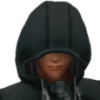

What did you think of the English trailer of KH3D?
Really nice, can't wait for this game!!!