- Replies 51
- Views 5.4k
- Created
- Last Reply
Top Posters In This Topic
-
kinagirl101 24 posts
-
Shana09 4 posts
-
Cricket 3 posts
-
EminaiSai 2 posts
Most Popular Posts
-
Thank you ;u; I know it's a little off... I always have trouble with mouth/chin ; I luff his eyes too ._. I love his hair... (Dat hair ) I am going to be finishing Chibi Lea soon!~ Ed
-
Yes of course Xigbar is done!~~~ I hope you guys like it Finished: Axel Lea Zexion Marluxia Xigbar Working on: Roxas To Do List: Demyx Young Xehanort Master Xehanort
-
Aqua anyone?







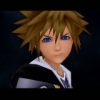

Yeah I started drawing some KH pictures to pass the time until KH3D So I'm going to post them here for you guys to enjoy too. I hope you take a look
So I'm going to post them here for you guys to enjoy too. I hope you take a look  I am also going to put them in Spoilers so I don't stretch the page.
I am also going to put them in Spoilers so I don't stretch the page. 
 )
)
First one is Axel!~ (I tried a new type of shading/coloring technique to make it seem more traditional even though its digital. I like it
I hope you enjoy! Oh and I'd like feedback ^_^ Could you guys like tell me whom you want me to draw next? (KH-KH:ReC Only please to prevent spoilers ^_^)
Edited by kinagirl101