- Replies 1.3k
- Views 60.5k
- Created
- Last Reply
Top Posters In This Topic
-
Anonn0000 321 posts
-
I♥KH 105 posts
-
MythrilMagician 65 posts
-
Junko 61 posts
Most Popular Posts
-
I have a fear of stickers dontmockme
-
I know where you live. owo"
-
I have once eaten a snail.





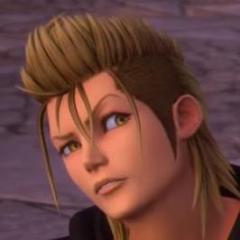






its easy just post a fact about yourself, but the fact has to be a true fact about yourself.
I'll start:
I can only snap with my pinky.
Edited by Silent Maiden