- Replies 52
- Views 3.5k
- Created
- Last Reply
Top Posters In This Topic
-
Phill Devil 4 posts
-
Soul Eater Evans 2 posts
-
Zola 2 posts
-
OthersiderME 1 post
Popular Days
Which type of video game enemy do you find to be the most frightening? 141 members have voted
-
1. Which type of video game enemy do you find to be the most frightening?
-
Demons - Evil creatures from another realm.47
-
Ghosts - Tormented souls who will never find rest.23
-
Vampires - The non-sparkly murderous blood-sucking type.4
-
Werewolves - Half-human beasts driven to kill.1
-
Zombies - Shambling bodies of the previously living.26
-
Humans - The most evil monsters of them all .40
-
Please sign in or register to vote in this poll.










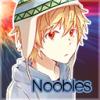

Which type of video game enemy do you find to be the most frightening?
probably Demons, and you?