- Replies 55
- Views 5.9k
- Created
- Last Reply
Top Posters In This Topic
-
KHLegendIII 21 posts
-
rikunobodyxiii 7 posts
-
Captain Arrowguns 6 posts
-
Arya Stark 4 posts





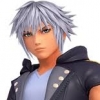



A year has passed, ever since Sora has defeated Master Xehanort, and peace was brought back to the worlds...It came back, but with a terrible cost....All of the Seven Guardians Of Light are now comatose, and vulnerable to the Darkness.....A 15 year old boy, named Tyson needs to unlock the Seven Dream Keyholes to reawaken them. But, there is a mysterious man, who goes by the name, Sithd, is planning to take the Hearts of the Seven Guardians Of Light, and fuse them with the Hearts of Xehanort's Thirteen Darknesses that were retrieved by him...To forge the X-blade......New allies are now called into the picture, and they'll do anything to help reawaken the sleeping Guardians and defeat Sithd...And there is a mysterious 15 year old girl named......Silvera....Of whom is familar to Tyson....
Rules:
This RP follows the RP guidelines.
Don't godmod.
No Romance over age 12.
No swearing above age 15.
No killing off people's characters without their permission.
You cannot control other people's characters.
Stay true to the Kingdom Hearts Mythos.
Portray the characters like they are in the games.
Xehanort and the new Organization XIII are dead, you cannot RP as any of them.
You can use original characters in this rp but, the Seven Guardians Of Light are sleeping any of them cannot be used until their respective Dream Keyhole is unlocked.
Put "Sleep And Dreams" at the end of your character application, to show that you've read the rules.
-Character Application-
Name:
Gender:
Age:
Personality:
Appearence:
Bio:
Weapon:
Sub Weapon:
Special Ability:
Theme Song:
Edited by Tom13