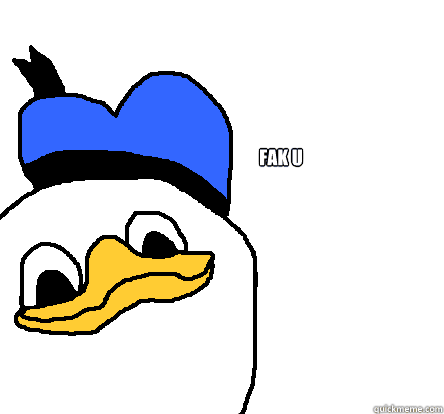Does anybody notice how wise and noble Goofy is within the series? It's interesting. For a clumsy doofus, He's pretty noble. If you notice within the progression of the series, Goofy is the one that points out a factoid or previous knowledge to information that the party recently received. He even gives out suggestions and would sometimes advice Sora or Donald to think twice before they act out on their actions. Sora and Donald most of the time jump into action foolhardily. Goofy does have his... well... goofy moments; but surprising from what I've noticed, Goofy is the mature one in the group.Who would of known, right? Goofy even has his own "death" cutscene in KHII which gives this kinda dark and dramatic overtone.
Does anybody notice how wise and noble Goofy is within the series? It's interesting. For a clumsy doofus, He's pretty noble. If you notice within the progression of the series, Goofy is the one that points out a factoid or previous knowledge to information that the party recently received. He even gives out suggestions and would sometimes advice Sora or Donald to think twice before they act out on their actions. Sora and Donald most of the time jump into action foolhardily. Goofy does have his... well... goofy moments; but surprising from what I've noticed, Goofy is the mature one in the group.Who would of known, right? Goofy even has his own "death" cutscene in KHII which gives this kinda dark and dramatic overtone.
As for Donald...