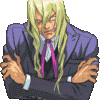I know this is highly impossible but wouldn't it be really cool for all the members of the site to come and gather in one place and meet in person?? I think that would be really cool!
- Replies 132
- Views 8.7k
- Created
- Last Reply
Top Posters In This Topic
-
heartless101 35 posts
-
EpiXauce 15 posts
-
Paopufruity 12 posts
-
Keyblader 9 posts