- Replies 51
- Views 4k
- Created
- Last Reply
Top Posters In This Topic
-
Hero of Light XIV 7 posts
-
Raziel 4 posts
-
DAMN 4 posts
-
DarkAvenger 4 posts
Most Popular Posts
-
2014!? Ha people these days... I expect it to release in Spring, summer or Fall of 2016 :-P
-
We have primary school for 7 years and secondary for 7 after instead of high, middle and elementary school and I played KH2 in my first year of secondary, have graduated and still no KH3
-
I have this feeling that re-occurring theme of 13 could come into play with the release year (2015)......but in all honesty, it'll take longer than that. However, I'd rather them take their time and m





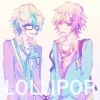




Okay, if ya'll remember remember when they reveal Final Fantasy versus in the early days of ps3, It hasn't showed up until next generation of consoles. Now im not saying that Kingdom Hearts 3 will have the same fate. But what if Kingdom hearts 3 will take 4 years or 6? Considering they haven't made any real progress.
Edited by Alexaclmn