- Replies 61
- Views 3.3k
- Created
- Last Reply
Top Posters In This Topic
-
Demyx. 19 posts
-
RoxSox 17 posts
-
Think Pink 4 posts
-
Caity 2 posts
Popular Days
Most Fun Member 35 members have voted
Featured Replies

This topic is now closed to further replies.









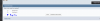

Who is the most fun member of 2013? (This category had a ridiculous number of 1-vote members--probably far too many for the poll system to handle, so I've only chosen out of the many the members that had more than 1 vote.)