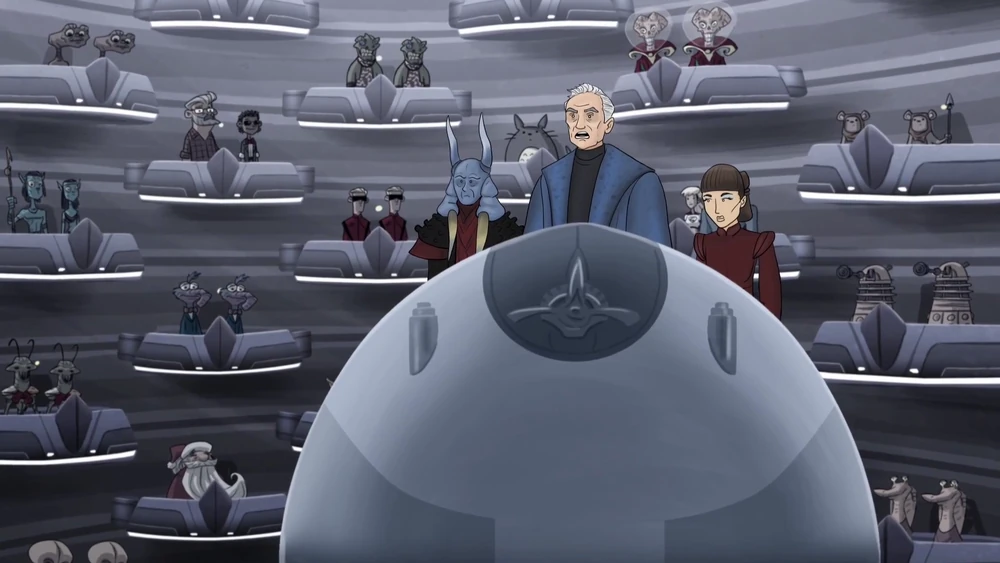The creatures from ET, George Lucas, Steven Spielberg, Totoro, the Martians from that movie where that lady & her Chihuahua had their bodies & heads switched, some Ewoks, Jake Sully & Natiri, a couple of Gonzos & Santa Claus. Also, in this picture, Chancellor Valorum strongly resembles Vergil from Devil may Cry 3.
The creatures from ET, George Lucas, Steven Spielberg, Totoro, the Martians from that movie where that lady & her Chihuahua had their bodies & heads switched, some Ewoks, Jake Sully & Natiri, a couple of Gonzos & Santa Claus. Also, in this picture, Chancellor Valorum strongly resembles Vergil from Devil may Cry 3.